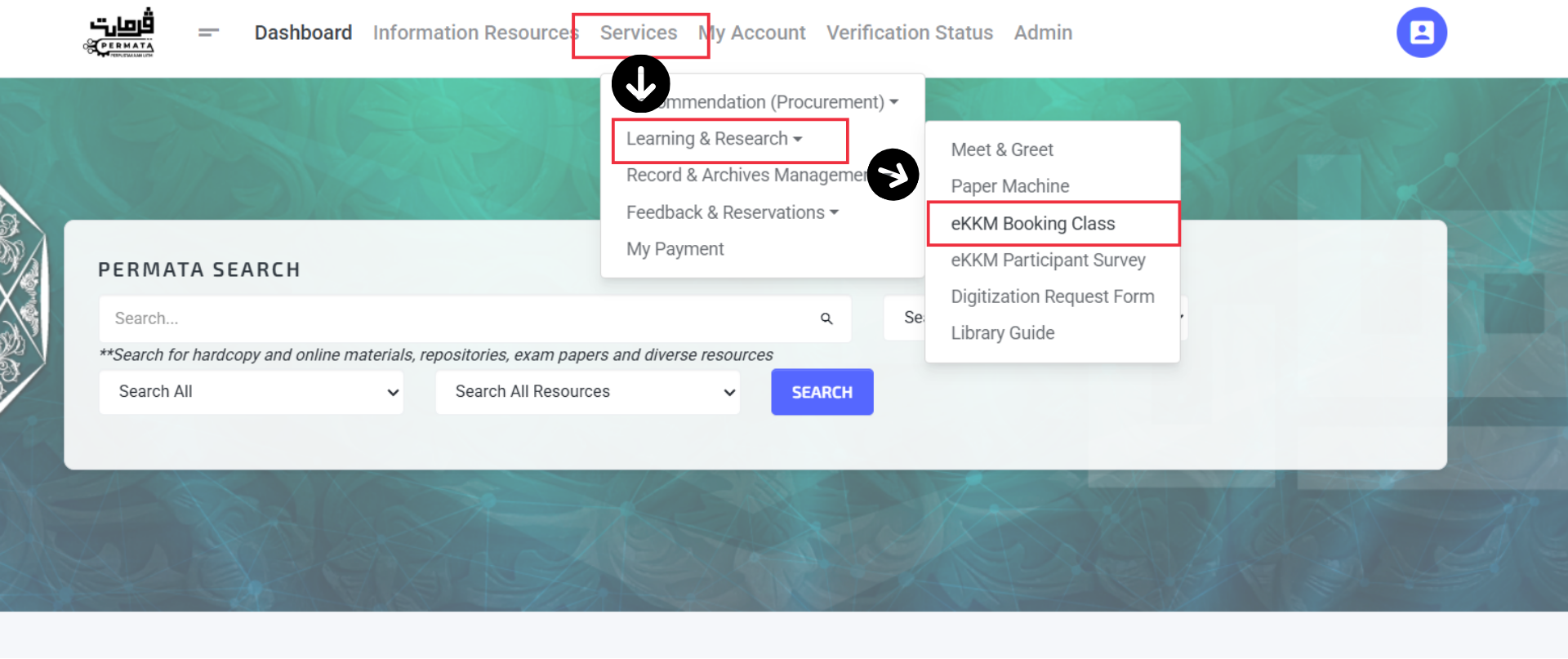Literacy Programme is an Information Literacy Skill Class conducted by UiTM Library.
The session will be conducted for approximately 2 hours according to selected modules.
Participants can choose either to conduct the class through online or face-to-face. However, face-to-face classes, merely depends on the maximum capacity of each IT Centre in every UiTM Libraries.
Faculties are encouraged to arrange the session for their students, especially those who are doing literature searches for their research.
The depth and breadth of the content will be justified according to our audience or upon your request.
The modules covered are mostly related to research, teaching as well as learning process which range from basic to advanced modules for you to choose from.
The classes are done for free with no payment involved. Just bring yourself to the class.
The session will be conducted for approximately 2 hours according to selected modules.
Participants can choose either to conduct the class through online or face-to-face. However, face-to-face classes, merely depends on the maximum capacity of each IT Centre in every UiTM Libraries.
Faculties are encouraged to arrange the session for their students, especially those who are doing literature searches for their research.
The depth and breadth of the content will be justified according to our audience or upon your request.
The modules covered are mostly related to research, teaching as well as learning process which range from basic to advanced modules for you to choose from.
The classes are done for free with no payment involved. Just bring yourself to the class.
There are 11 modules for you to choose from basic until advanced modules.
The modules are :
The modules are :
- LSC100 : Introduction to Information Literacy
- LSC101 : Online Database for Literacy
- LSC200 : Advanced Literature Search (Scopus)
- LSC201 : Advanced Literature Search (Web of Science)
- LMS300 : Reference Management Software (Endnote)
- LMS301 : Reference Management Software (Mendeley)
- LMS302 : Easy Write with Microsoft Word Using MZJ INformation Method
- LSA400 : Publication Ethics & Publishing Tools
- Please Login to your PERMATA Portal
- Choose under the tab "Services"> Then, click on "Learning & Research"
- Click on eKKM Booking Class.
- Fill up the required field for bookings.
- Make sure the bookings are made at least 3 working days before actual class intended.
- The minimum number of participants per class are at least 10 students before we can start the session.
- For one-to-one session only available for PhD Student (Post Grad) or UiTM Staffs.
Please contact your respective UiTM Library for more information on Literacy Skill Class or simply click HERE
- Please Login to your PERMATA Portal
- Choose under the tab "Services"> Then, click on "Learning & Research"
- Click on eKKM Booking Class.
- Fill up the required field for bookings.
- Make sure the bookings are made at least 3 working days before actual class intended.
- The minimum number of participants per class are at least 10 students before we can start the session.
- For one-to-one session only available for PhD Student (Post Grad) or UiTM Staffs.
Please contact your respective UiTM Library for more information on Literacy Skill Class or simply click HERE