This guide is currently unavailable. It may be under maintenance, or just resting.
See a listing of all guides, or use the search box above.
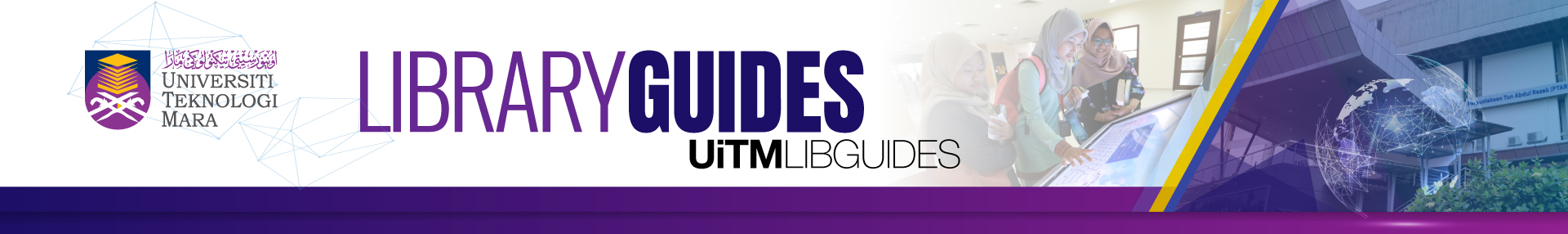
This guide is currently unavailable. It may be under maintenance, or just resting.
See a listing of all guides, or use the search box above.
Prepared by UiTM Digital Library