
A digital archivist is responsible for preserving historical documents and materials, or for organizing and storing digital material for future use. The tasks of a digital archivist depend on the purpose of the work. For example, some digital archivists digitize documents such as documents or photos so that researchers can easily access them. Your duties in this role include converting documents into digital files. Others work with video, photos, and existing digital data. In such cases, you record media and file it using a specific topic, keyword, or other identifying information. Most digital archivists have a degree in Library Science.
There are several requirements in order to become a digital archivist.
The requirements are as follows:
The requirements are as follows:
-
Bachelor’s Degree in Archival Science, Library Science, History, or related field.
-
Have experience in archival work.
-
Thorough knowledge of archival principles, standards, and best practices.
-
Proficiency in archival software and content management systems.
-
Familiarity with digital audio-visual formats.
Digital archivists' roles can vary depending on the organization they work for and the particular requirements of their position.
The common responsibilities of digital archivists include:
The common responsibilities of digital archivists include:
-
They are responsible for creating and maintaining the digital documents, rare manuscripts, letters, film, postcards, photographs, organizations records, diaries, and other materials.
-
Create and coordinate a research and cataloging system for digital media archival and written communication.
-
Ensure that digital records remain safe and unchanged during the preservation process. Establish systems and process protocol for cataloging and archiving future digital material additions.
-
Work collaboratively on various projects with a variety of people and organizations.
A Digital Archivist should have skills below to perform their roles effectively:
1. Communication
Help organisations that are adding material to the archive to explain complicated workflows. They also assist members of the general public with research inquiries.2. Data analysis
The ability to analyze data and make decisions based on that information.3. Technical skills
Enjoys to learn new technical skills and try out new tools to perform tasks better.4. Management skills
To deal with large amounts of data.5. Formal training in archival theory and practice.
6. Knowledge on a variety of metadata standards.
1. Digital Record Object Identification (DROID)
It is a free software tool developed by The National Archives. This software helps to automatically profile a wide range of file formats.
2. Apache Tika
It is a tool that detects and extracts metadata and text from over a thousand different file types such as PPT, XLS, and PDF which can be parsed through a single interface. It is useful for search engine indexing, content analysis, and translation.
3. BitCurator
Suite of digital forensics tools used to appraise, access, analyze, and preserve electronic records.
4. CSV Validator
It is a CSV validation and reporting tool which implements CSV Schema Language. The Validator is predominantly written in Scala 2.11 and run's on any platform with a Java Virtual Machine (JVM).
5. JHOVE
The JSTOR/Harvard Object Validation Environment (JHOVE) which is pronounced as "jove", is a project to develop an extensible framework for format validation. It is created by the collaboration between JSTOR and the Harvard University Library.
6. PRONOM
It is developed by The National Archives as the file registry database. This tool is to support digital preservation.
If you have any enquiries or in need of any assistance, please use Chat with Archivist to contact us.


Online service for reference and research of any archival materials and university history.
Collection of latest archival materials currently available in the Online Finding Archive (OFA):
- Documents: administrative files, disciplinary personal files, staff personal files (can be access by creator ONLY)
- Collections (photos,map/plan,paper clipping of
UiTM) - Audio (audio visual (CD/DVD/VHS))
- Publications (annual reports, bulletin/brochure, covocation books, paper works, speech texts)

1. Click the login button at the right corner.

2. Choose whether Warga UiTM or Guest user.

3. Then,user can choose to sign in with Google Account.

4. If the user chose “Warga UiTM”, the login will automatically direct to MyKM portal > Choose "Services" > Click on "Record & Archives Management" > Lastly, click on "Online Finding Archive (OFA)"
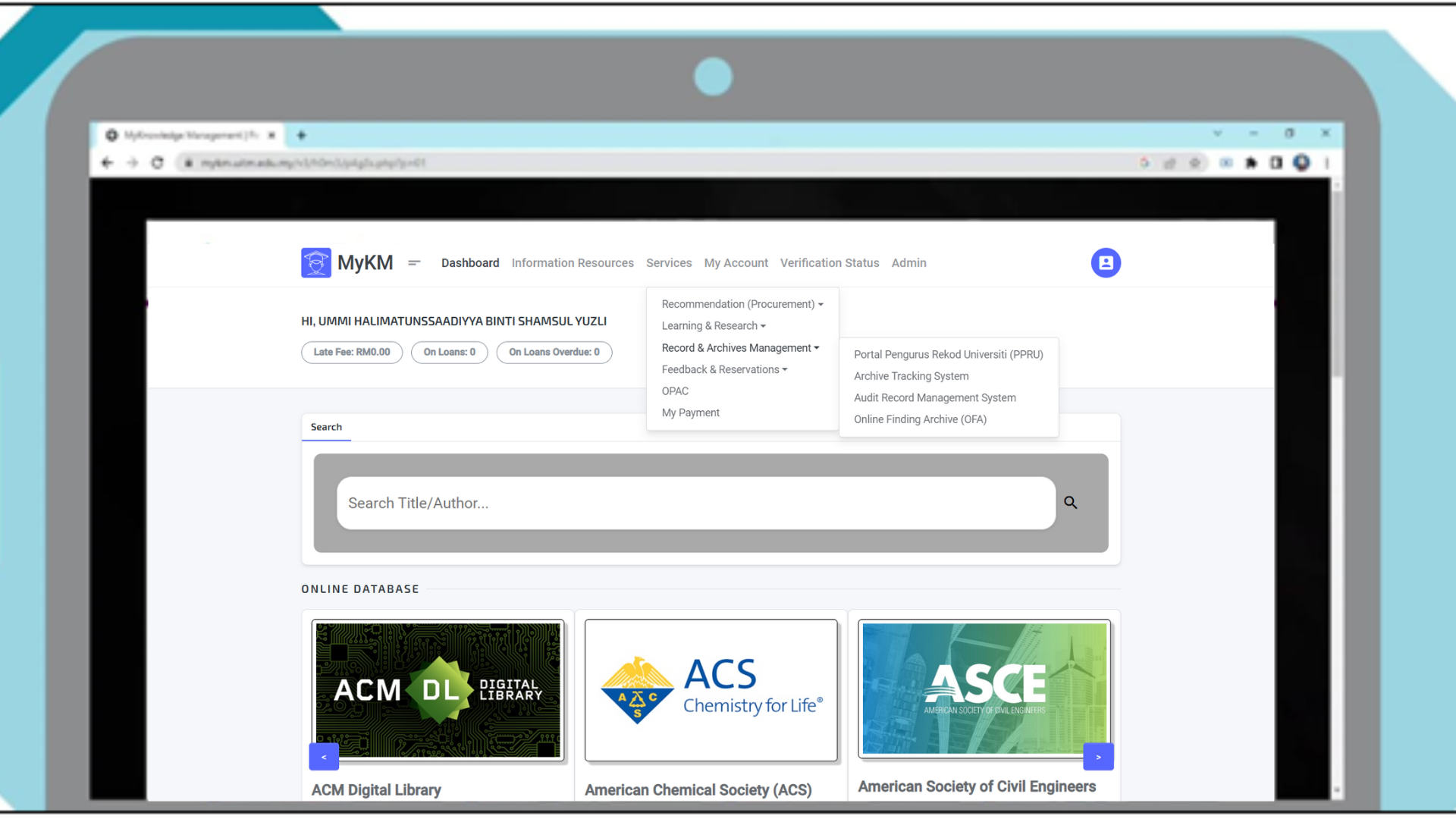
2. Choose whether Warga UiTM or Guest user.
3. Then,user can choose to sign in with Google Account.
4. If the user chose “Warga UiTM”, the login will automatically direct to MyKM portal > Choose "Services" > Click on "Record & Archives Management" > Lastly, click on "Online Finding Archive (OFA)"
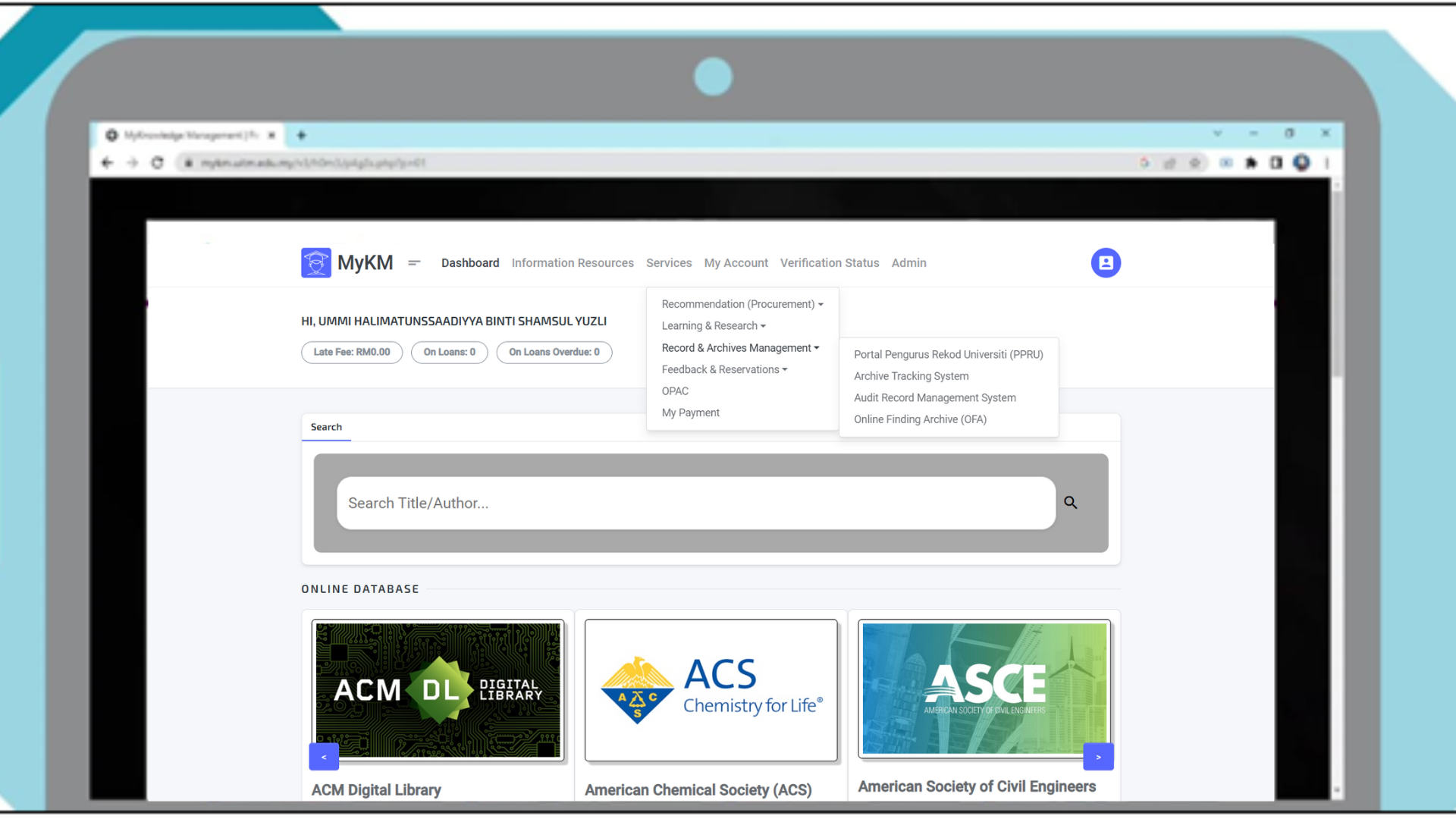
1. In case material is not available in the OFA portal, the user can make a reservation by clicking at “Di sini”

2. The reservation can be made by filling in the application form. All the detailed information about the material should be filled in by the user. Click submit to finish the application.

3. Then, the user will be redirected to the reservation list.

2. The reservation can be made by filling in the application form. All the detailed information about the material should be filled in by the user. Click submit to finish the application.
3. Then, the user will be redirected to the reservation list.
1. A quick search for the material leads to the material list.

2. This is an example of a material list.

3. To make a booking, click the “Masuk ke Senarai Ingin Tempah” button to order the desired material.

4. The material order list will be displayed and the user can make a final review.

5. After the booking process, the user will receive a confirmation email within 3 days.

6. This will be an example of an email that will be received by the user.

2. This is an example of a material list.
3. To make a booking, click the “Masuk ke Senarai Ingin Tempah” button to order the desired material.
4. The material order list will be displayed and the user can make a final review.
5. After the booking process, the user will receive a confirmation email within 3 days.
6. This will be an example of an email that will be received by the user.
