Eikon is a flexible, open platform that is purpose-built for trade innovation and lets you connect with the world's largest directory of verified financial professionals.
It includes global economics, listed company, and financial data. It is an integrated news, content, and analytics trading platform that allows you to monitor the markets and perform in-depth research.
It includes global economics, listed company, and financial data. It is an integrated news, content, and analytics trading platform that allows you to monitor the markets and perform in-depth research.
In some cases, the Eikon menu in Excel went missing due to failing add-in loading. This can be fixed by enabling the add-in as follow:
- Open Microsoft Excel.
- Identify the missing Eikon menu in Excel
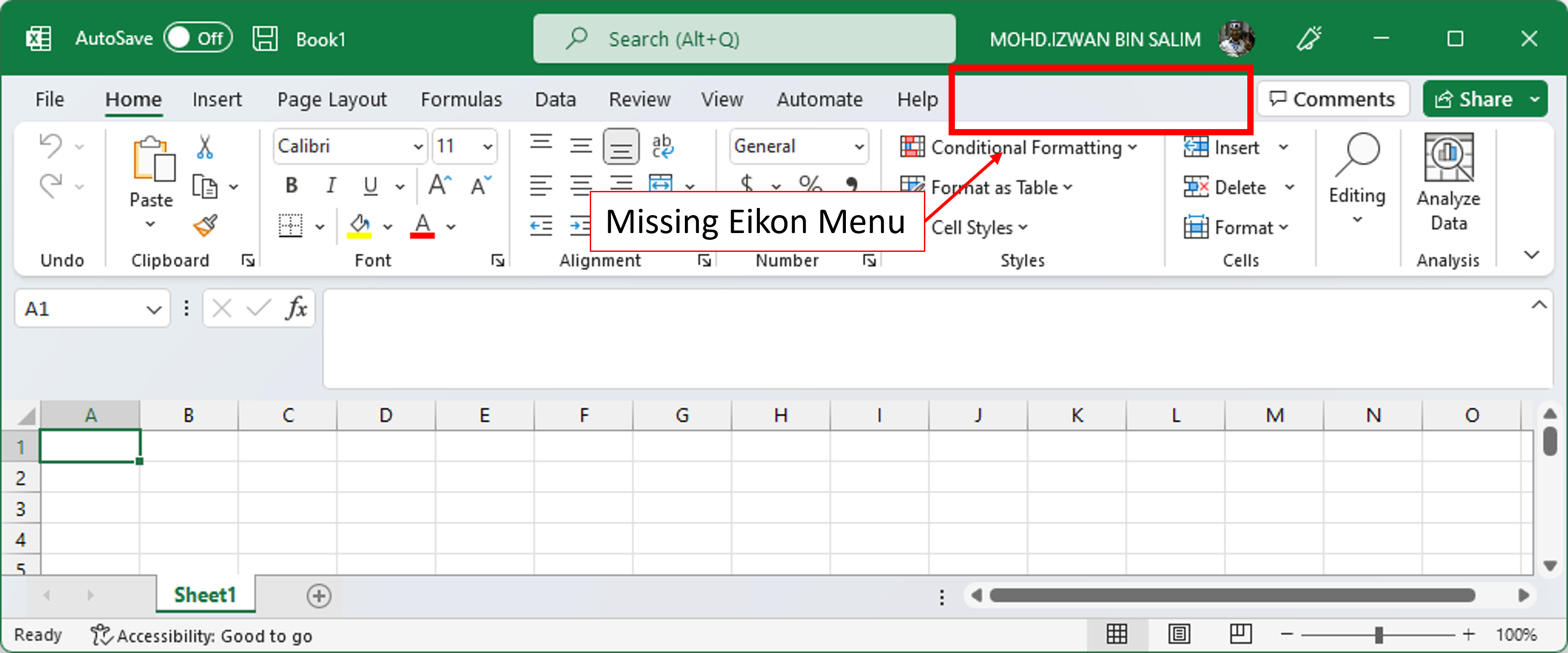
- Click File > Options
- Click Add-ins > Manage : COM Add-ins > Go
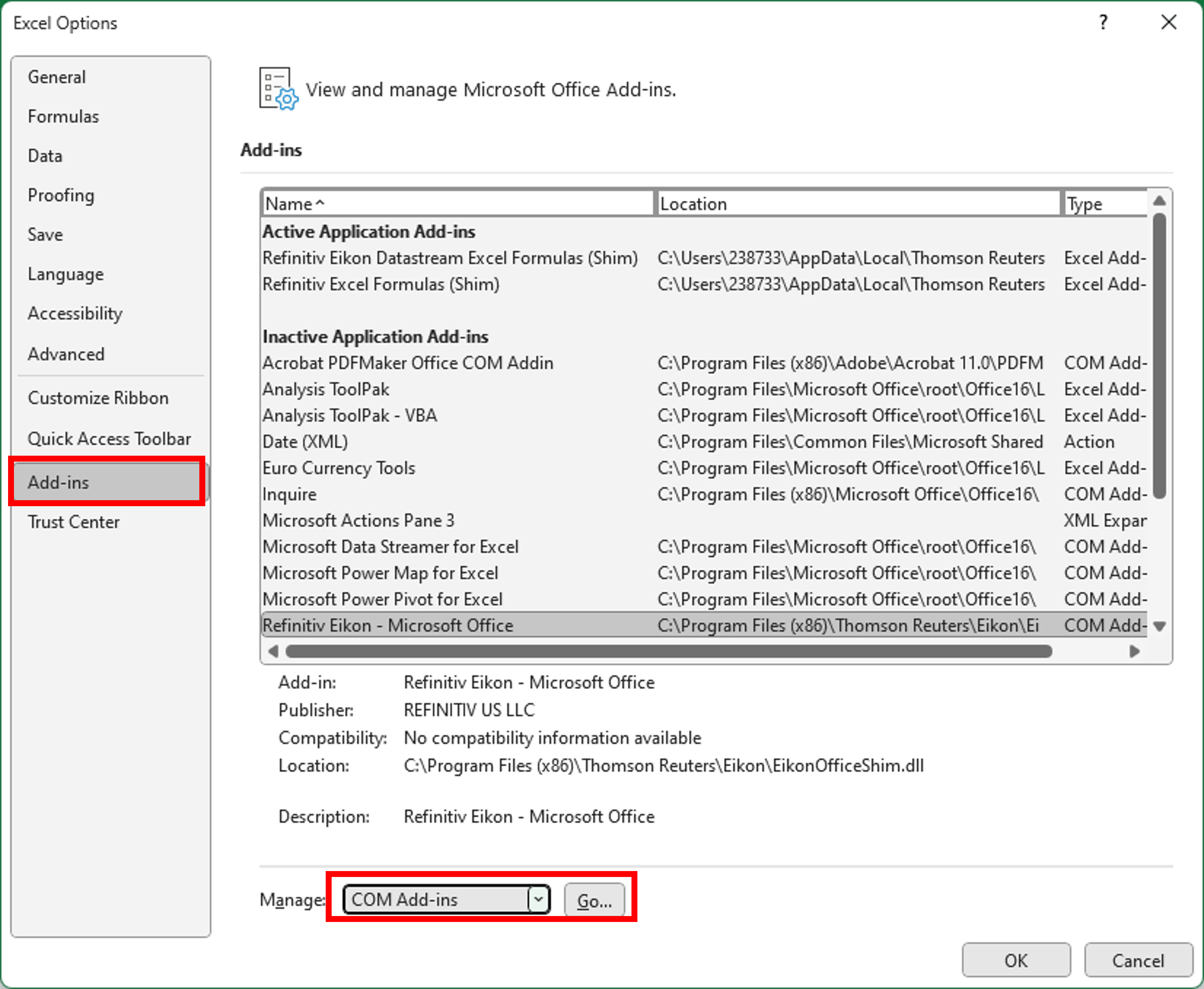
- In COM Add-ins selection, Tick Refinitiv Eikon > OK
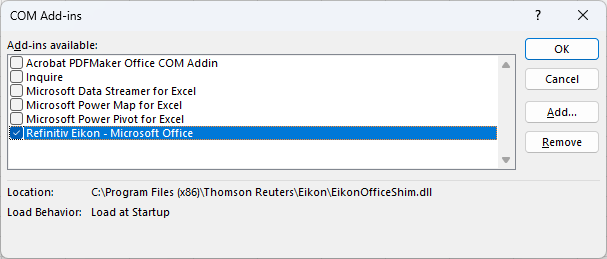
- Check Eikon menu in Excel.

