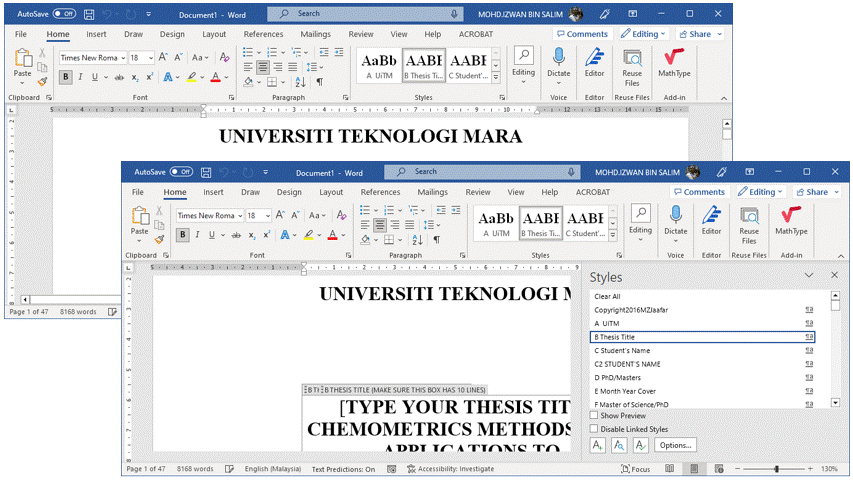1. Download the template here - UiTM Thesis Template
2. Preserve the file type .dotx. Do not change it to another (.doc .docx) as it will break the template and corrupt the file. You can do it later (save as) in Microsoft Word.
3. Open your thesis
4. Activate Developer tab
i. File >> Option >> Customize Ribbon
ii. Check box at Developer tab
iii. Go to Developer tab >> Click Document Template
iv. Attached downloaded template.dotx
5. Go to Home tab >> Activate Style pane to use the style listed from the template.dotx
2. Preserve the file type .dotx. Do not change it to another (.doc .docx) as it will break the template and corrupt the file. You can do it later (save as) in Microsoft Word.
3. Open your thesis
4. Activate Developer tab
i. File >> Option >> Customize Ribbon
ii. Check box at Developer tab
iii. Go to Developer tab >> Click Document Template
iv. Attached downloaded template.dotx
5. Go to Home tab >> Activate Style pane to use the style listed from the template.dotx
UiTM Thesis Template
Source: IPSIS
Source: IPSIS
UiTM Library offered this course as one of the Information Literacy Class modules - Easy Write with Microsoft Word.
This can be booked from EKKM Booking Classes through PERMATA Portal.
Simply follow these steps:
This can be booked from EKKM Booking Classes through PERMATA Portal.
Simply follow these steps:
- Login to PERMATA Portal
- Menu Services > Learning & Research > eKKM Booking Class
- Fill up the form, and select the module - Easy Write with Microsoft Word using MZJ Formatting Method.
- Click submit button.
LaTeX is a document preparation system that uses plain text to create documents that are formatted for printing or digital distribution. It is a powerful tool that can be used to create a wide variety of documents, including research papers, presentations, books, and even websites.
LaTeX formatting is based on a markup language that uses special commands to control the appearance of text. For example, the command \textbf{bold} will make the text bold, and the command \textit{italic} will make the text italic. There are also commands for controlling the size of text, the alignment of text, and the spacing between lines
LaTeX formatting is based on a markup language that uses special commands to control the appearance of text. For example, the command \textbf{bold} will make the text bold, and the command \textit{italic} will make the text italic. There are also commands for controlling the size of text, the alignment of text, and the spacing between lines