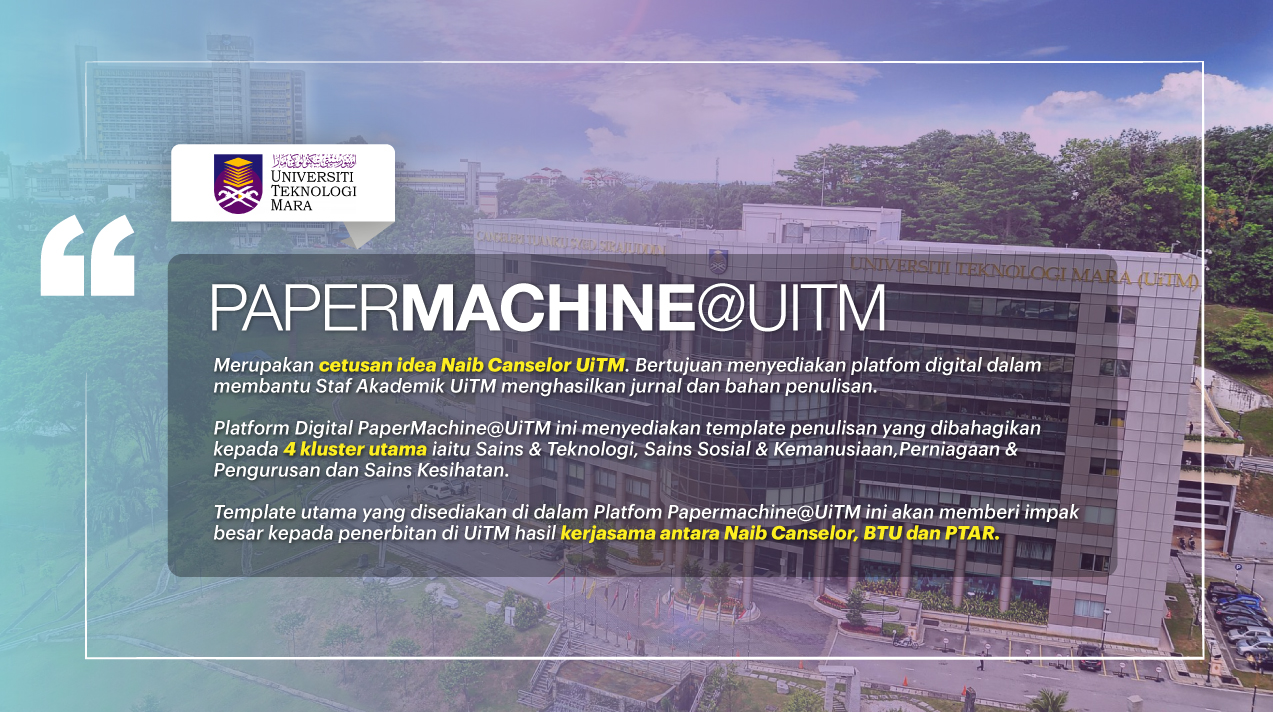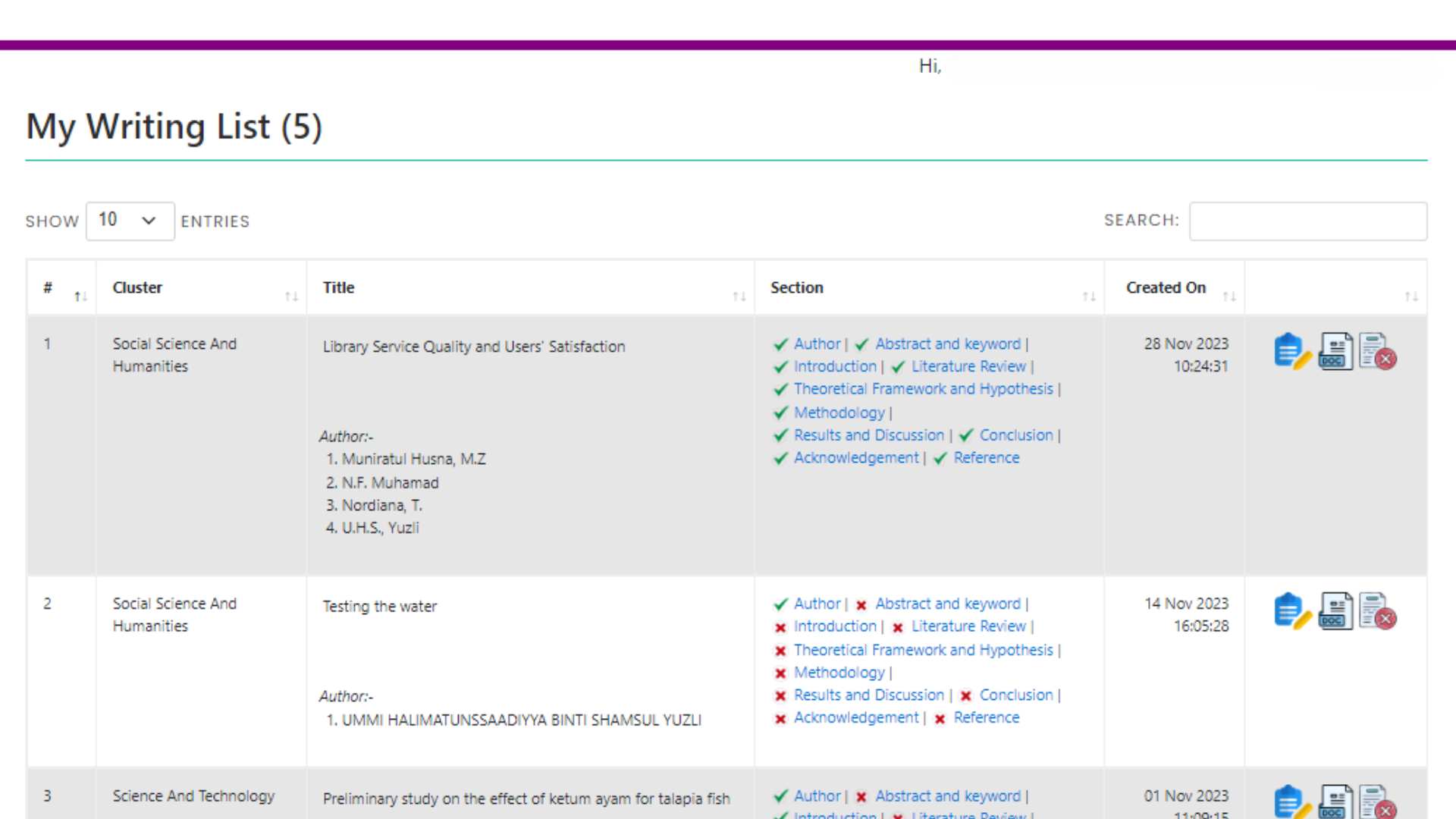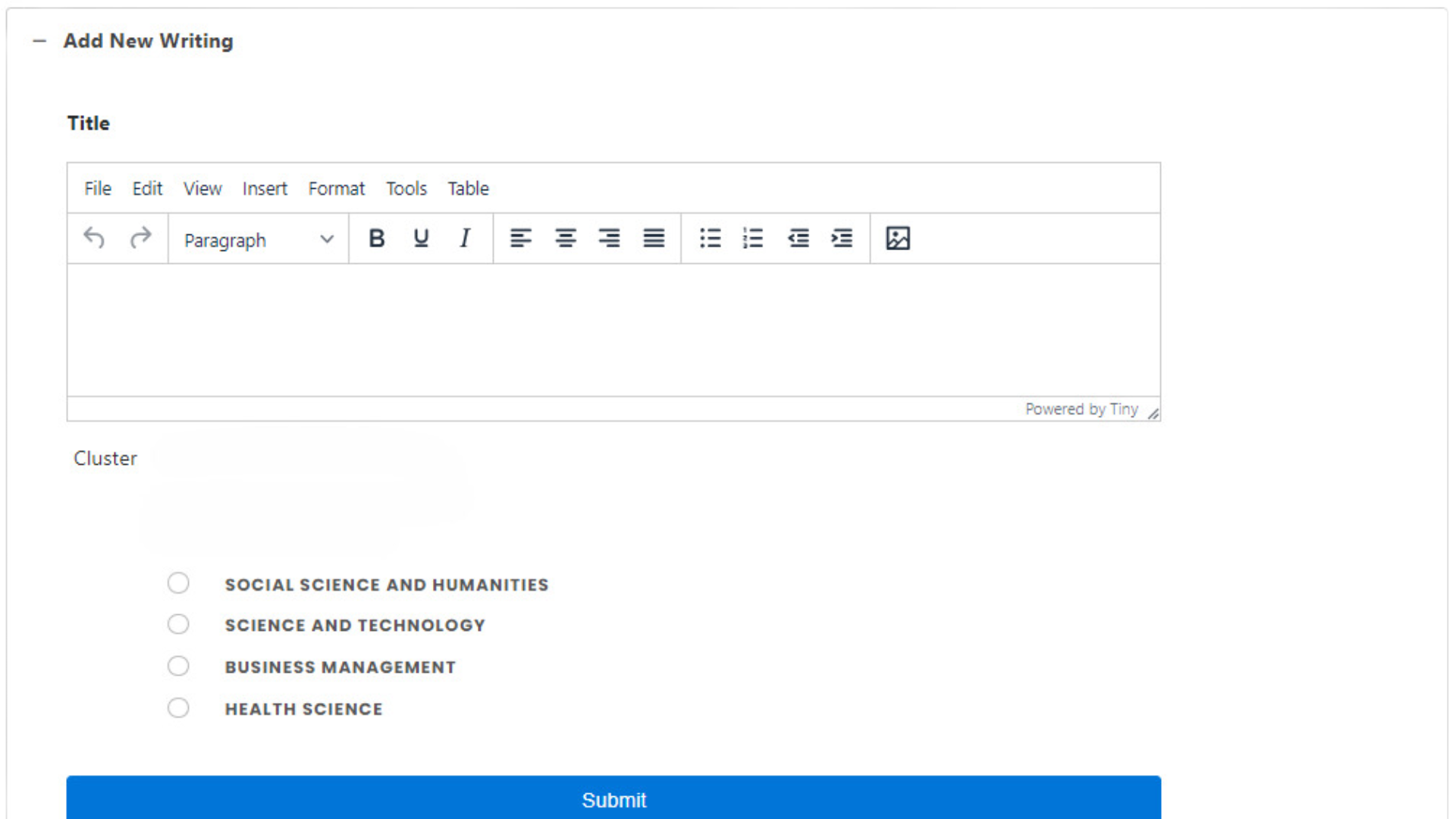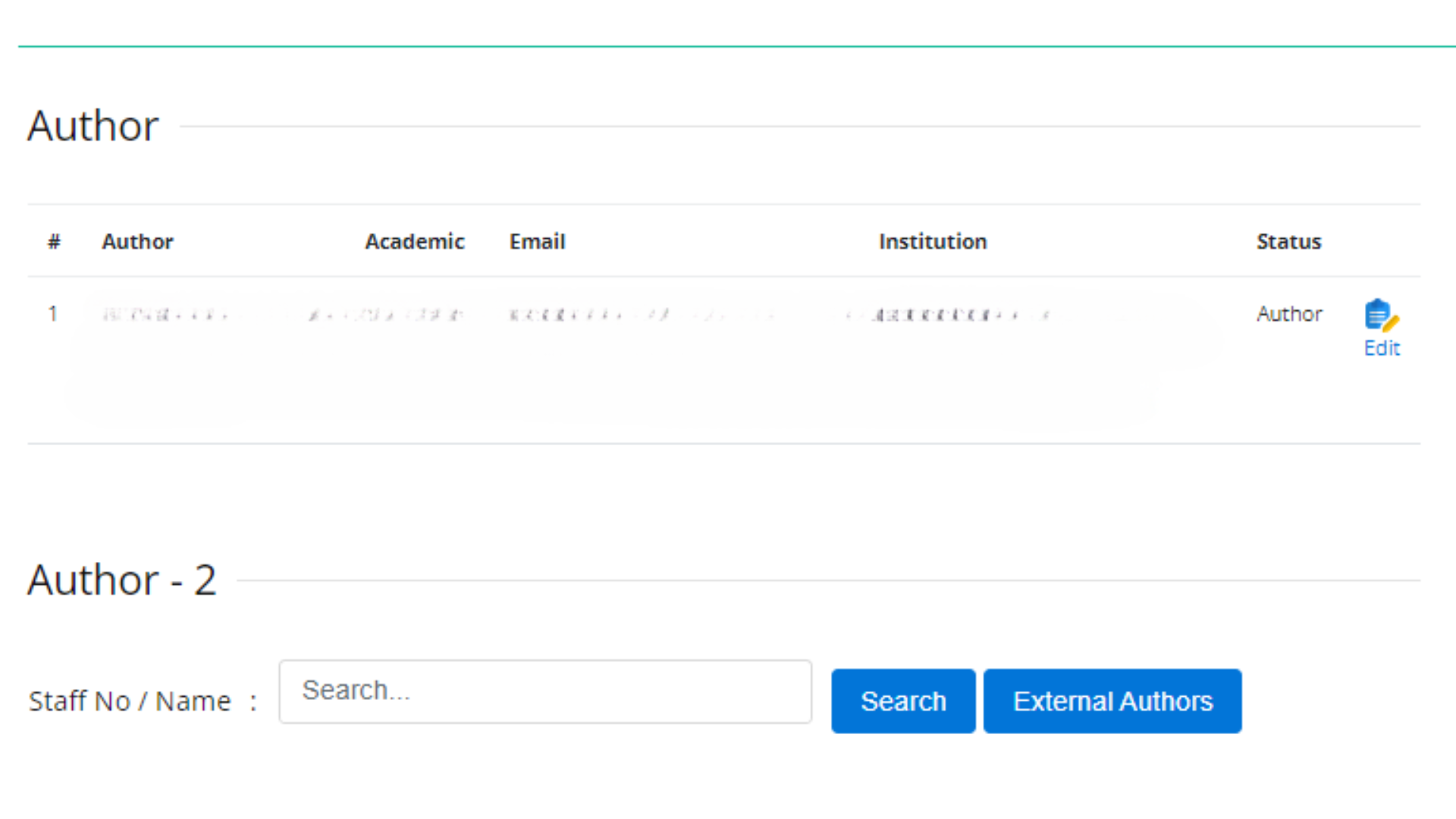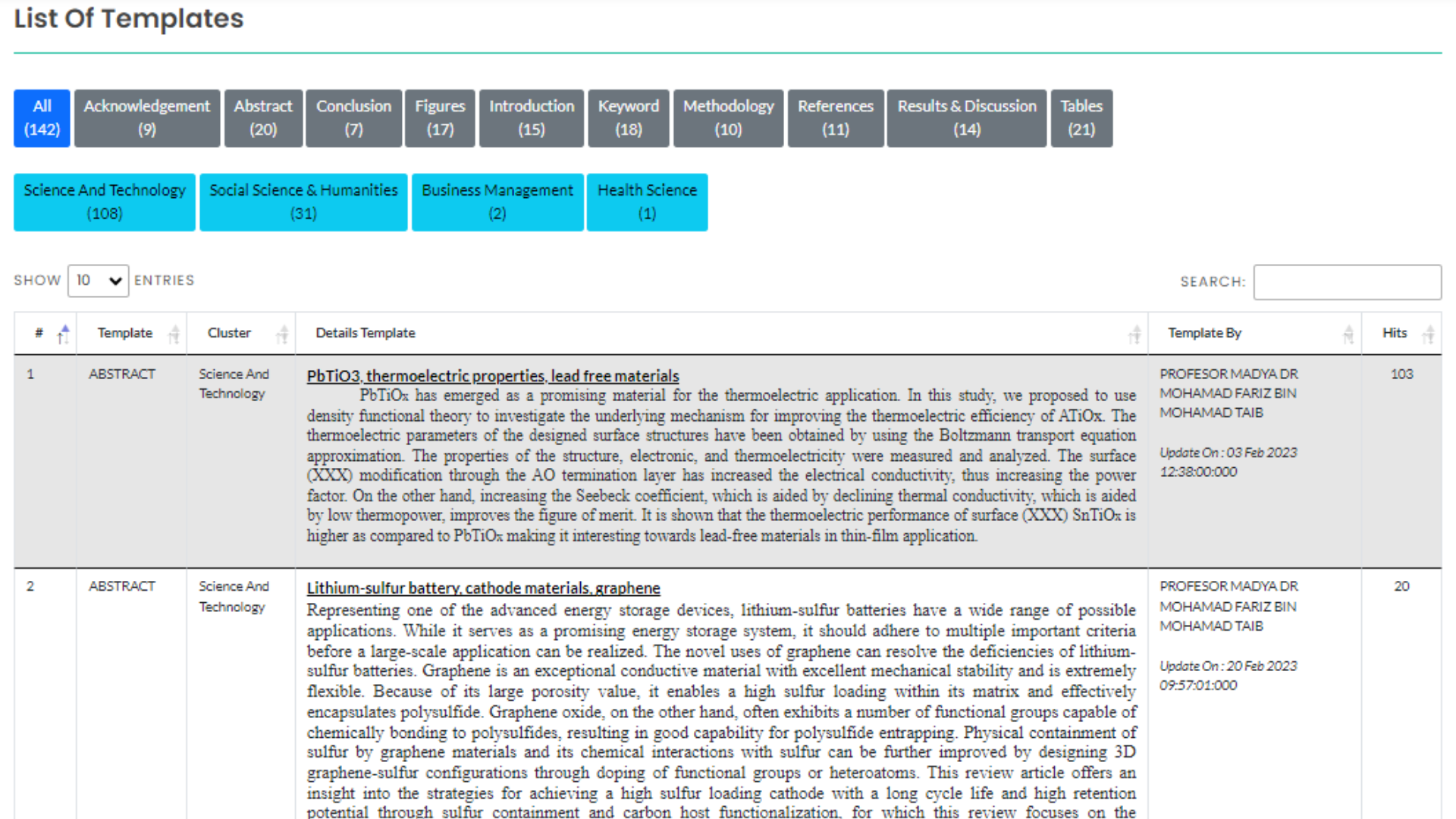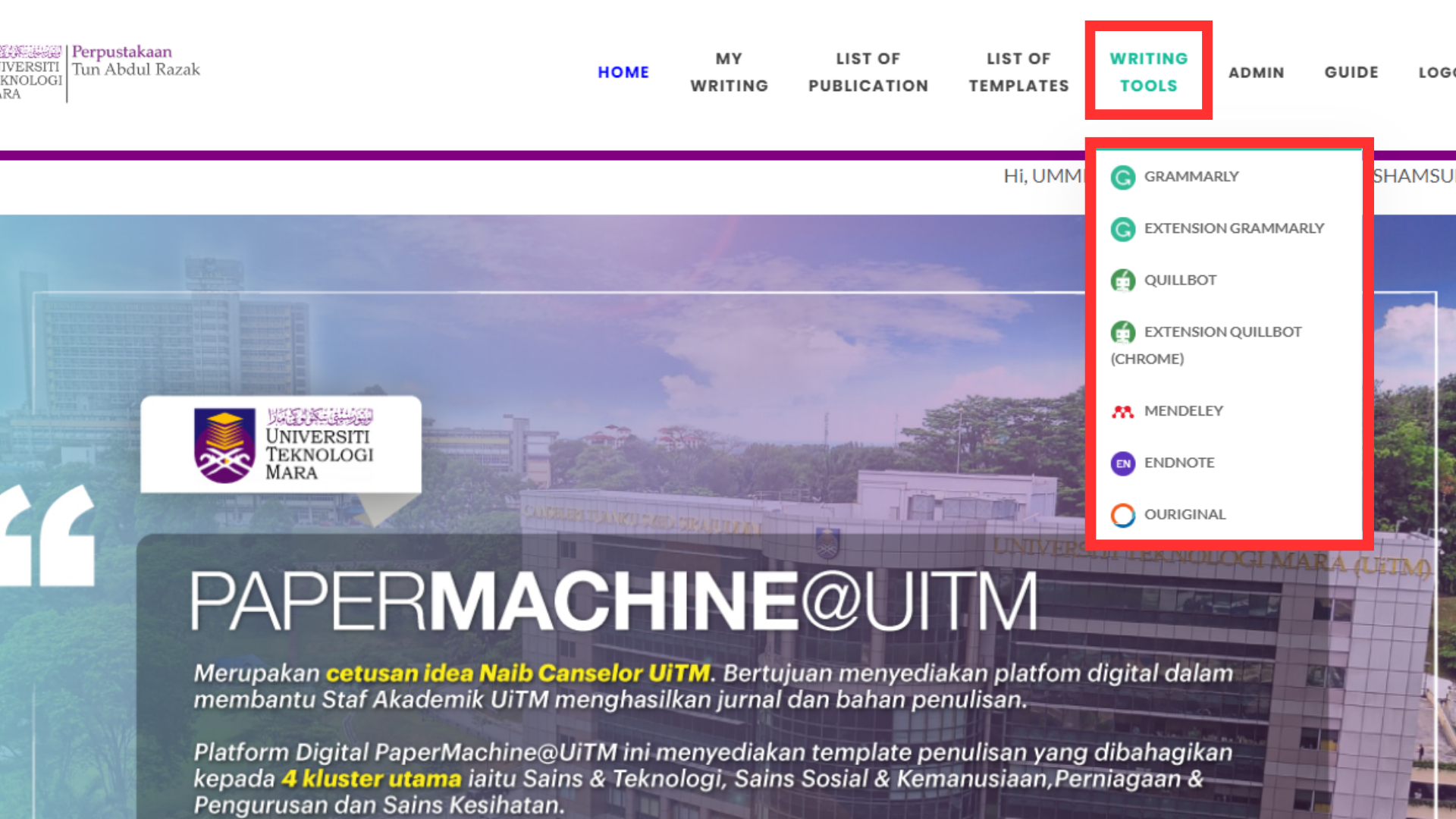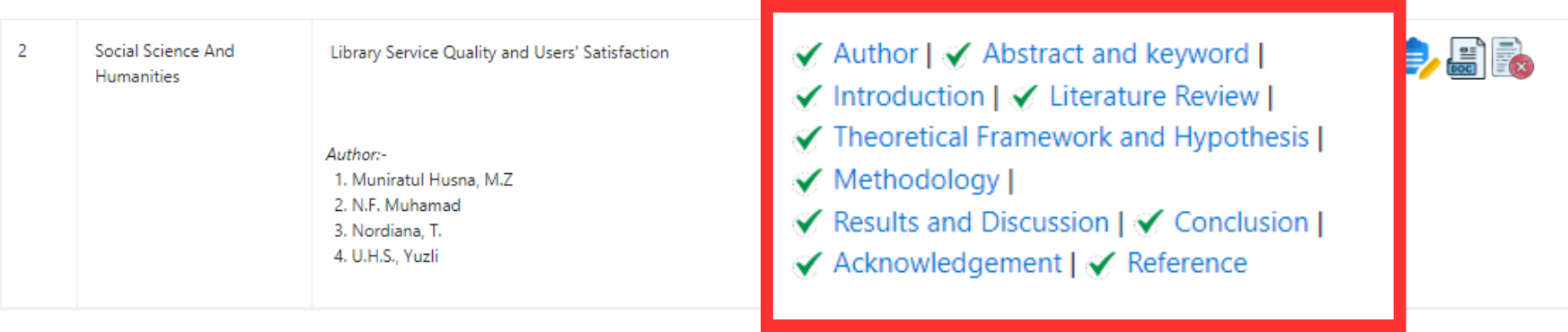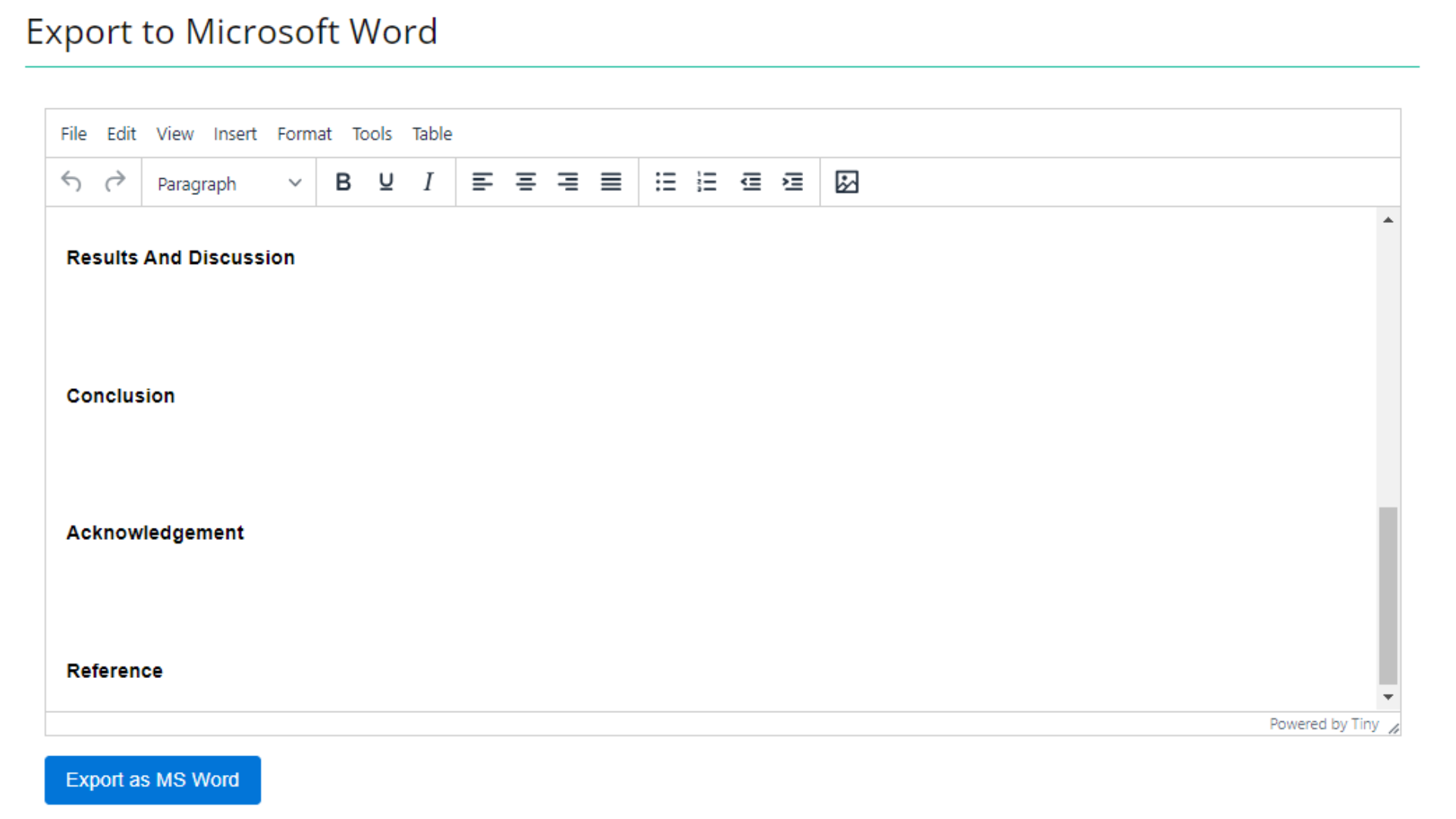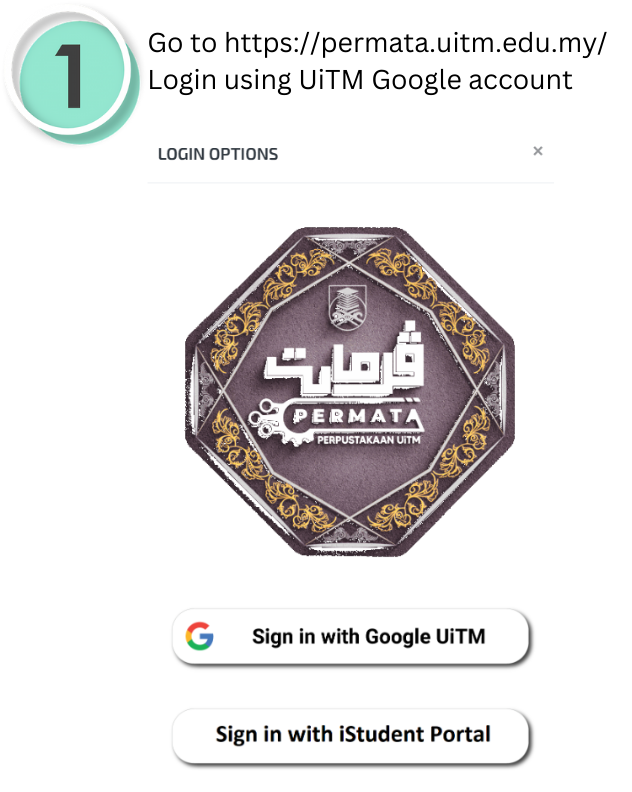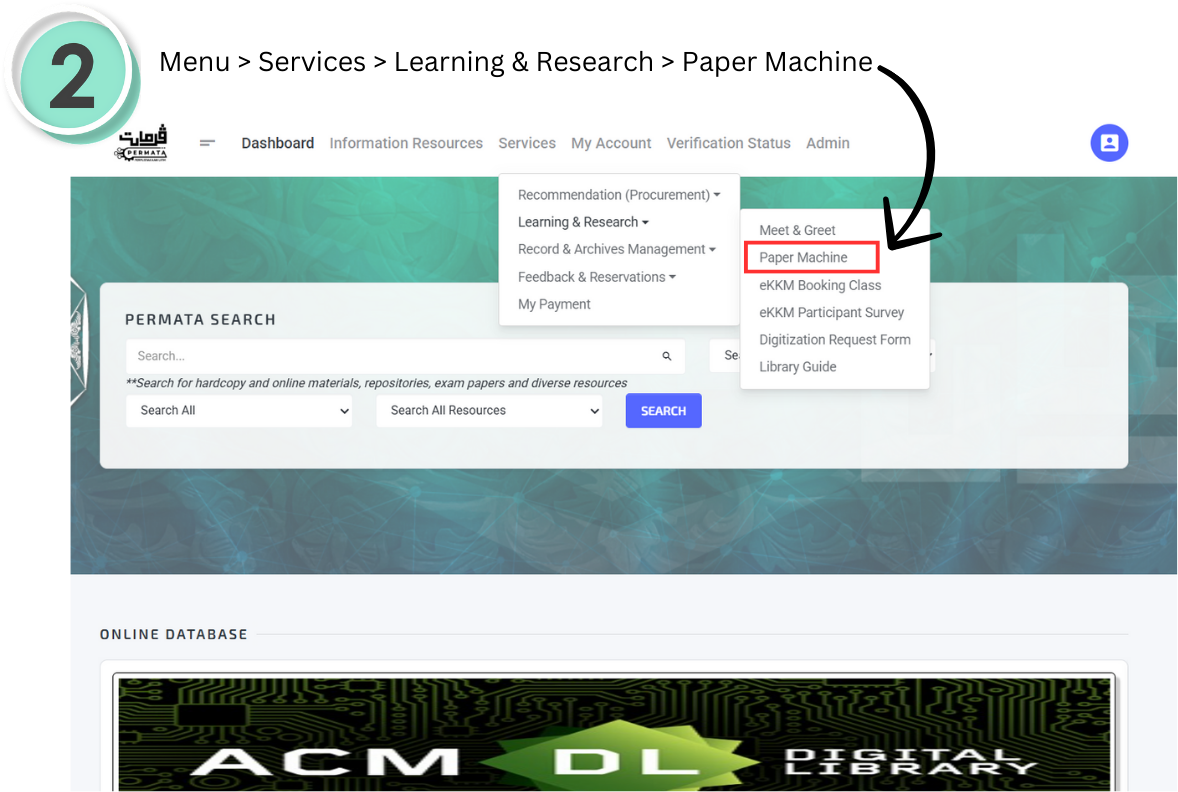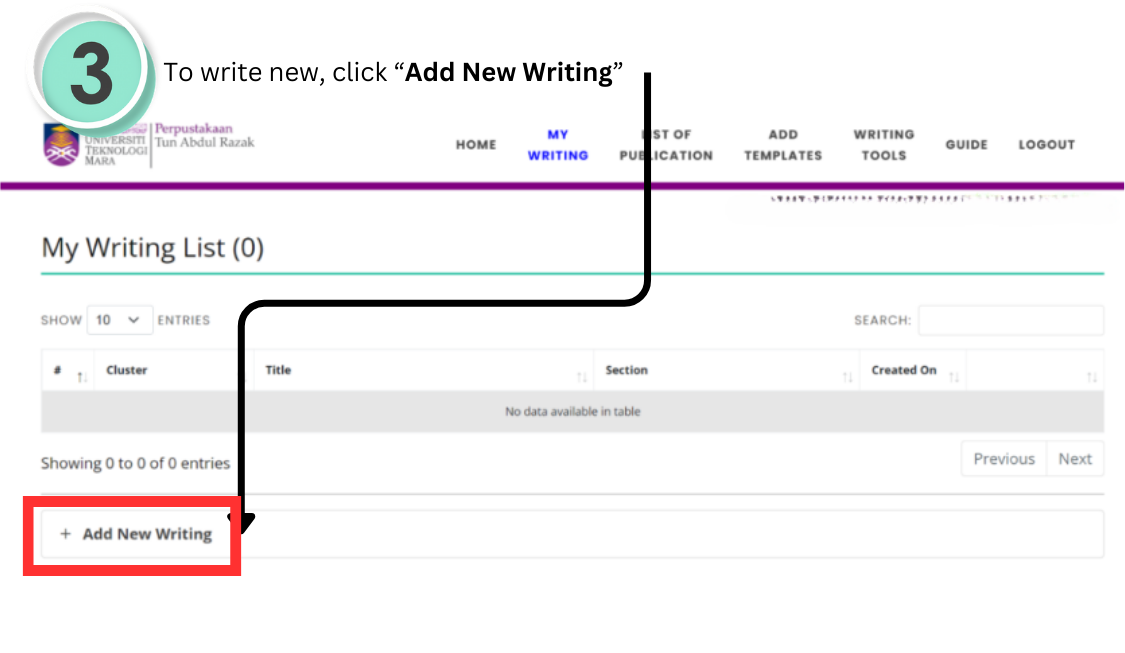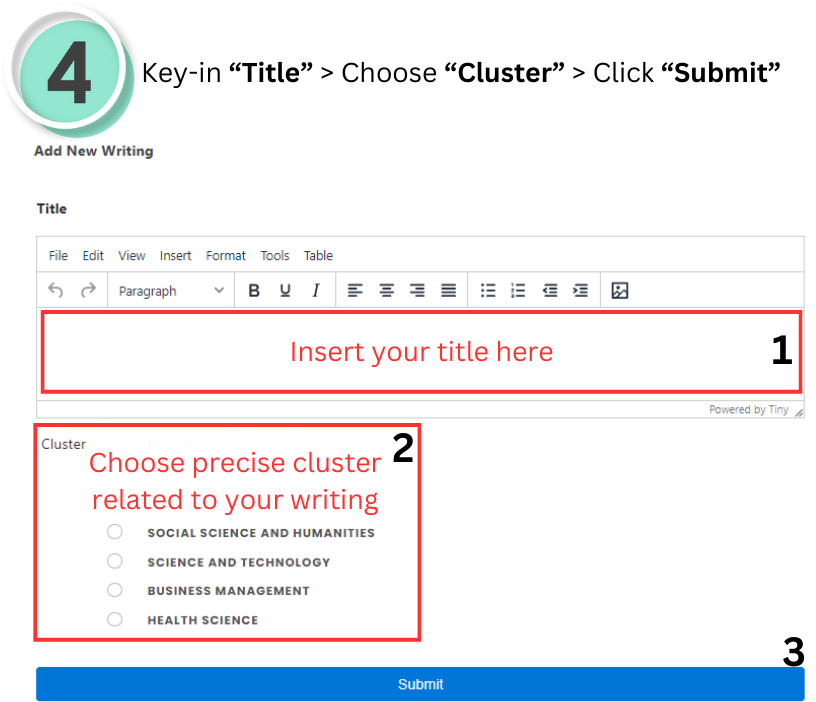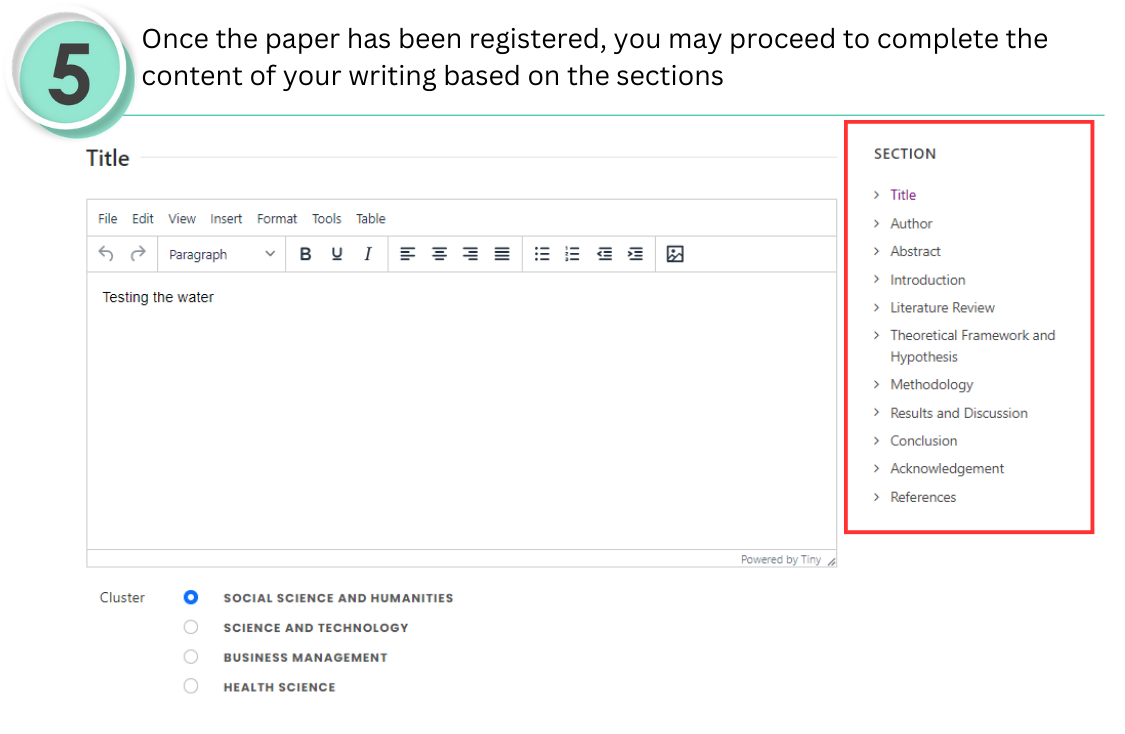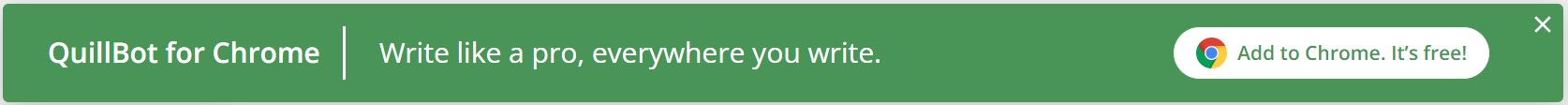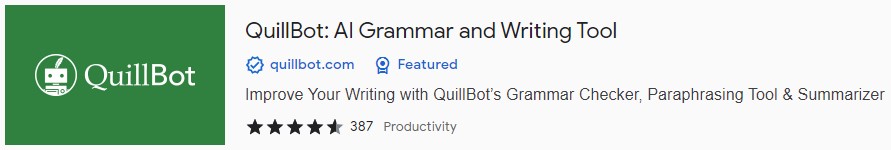Unit Korporat & Kolaborasi
Perpustakaan Tun Abdul Razak
Universiti Teknologi Mara (UiTM)
40450 Shah Alam, Selangor Darul Ehsan
Malaysia
Perpustakaan Tun Abdul Razak
Universiti Teknologi Mara (UiTM)
40450 Shah Alam, Selangor Darul Ehsan
Malaysia
- 03 5544 3735 | Corporate Unit
- 03 5544 3793 | Consultation Services
- 03 5544 3716 | Customer Services
Telegram: Join Channel - @uitmlibrary
Facebook Chief Librarian
For more details, please refer HERE.
If you have any technical issues, please contact your librarian for assistance.
We're thrilled to introduce you to Quillbot - a powerful AI-powered tool that can help you effortlessly rephrase and rewrite text. It's a fantastic tool for creating fresh and unique versions of your existing content, which can significantly improve the clarity and style of your writing. Say goodbye to repetitive statements and hello to more engaging, informative content!
QuillBot procurement by UiTM Library is a part of the initiative to boost university writing papers and get published.
Quillbot can assist users in writing an article or journal paper by providing various helpful features and functionalities. Here's how Quillbot can support the writing process:
It's important to note that while Quillbot can be a valuable writing tool, it should not replace critical thinking, research, or the writer's own judgment. It is always necessary to review and revise the suggestions provided by Quillbot to ensure they align with the writer's intentions and maintain the integrity of their work.
Quillbot can serve as an aid in the writing process, helping users refine their ideas, improve the clarity and coherence of their writing, and save time in the editing and revision stages.
Quillbot can assist users in writing an article or journal paper by providing various helpful features and functionalities. Here's how Quillbot can support the writing process:
- Paraphrasing and Rewriting: Quillbot can rephrase sentences and paragraphs to help users express their ideas in a clearer or more concise manner. It can offer alternative phrasings while retaining the original meaning, helping users enhance the quality and readability of their writing.
- Vocabulary Enhancement: Quillbot suggests synonyms and alternative word choices to improve the vocabulary and richness of the text. It can help users find more precise or impactful words, thereby enhancing the overall quality and sophistication of the writing.
- Grammar and Style Checking: Quillbot incorporates grammar and style-checking capabilities. It can identify grammatical errors, punctuation mistakes, and awkward sentence structures, helping users ensure their writing adheres to proper grammar rules and follows established writing conventions.
- Sentence Expansion and Summarization: Quillbot can expand short sentences or paragraphs by providing additional details, explanations, or examples. On the other hand, it can also condense longer passages into concise summaries, helping users improve the coherence and conciseness of their writing.
- Topic and Contextual Assistance: Quillbot offers suggestions and context-based recommendations as users type. It can provide relevant information, related concepts, or additional sources that users can incorporate into their writing, thereby enriching the content and supporting research-based arguments.
- Plagiarism Checking: Quillbot integrates a plagiarism checker that can identify potential instances of unintentional plagiarism in the text. This feature ensures that users properly attribute and cite external sources, maintaining academic integrity and avoiding any accidental plagiarism.
It's important to note that while Quillbot can be a valuable writing tool, it should not replace critical thinking, research, or the writer's own judgment. It is always necessary to review and revise the suggestions provided by Quillbot to ensure they align with the writer's intentions and maintain the integrity of their work.
Quillbot can serve as an aid in the writing process, helping users refine their ideas, improve the clarity and coherence of their writing, and save time in the editing and revision stages.
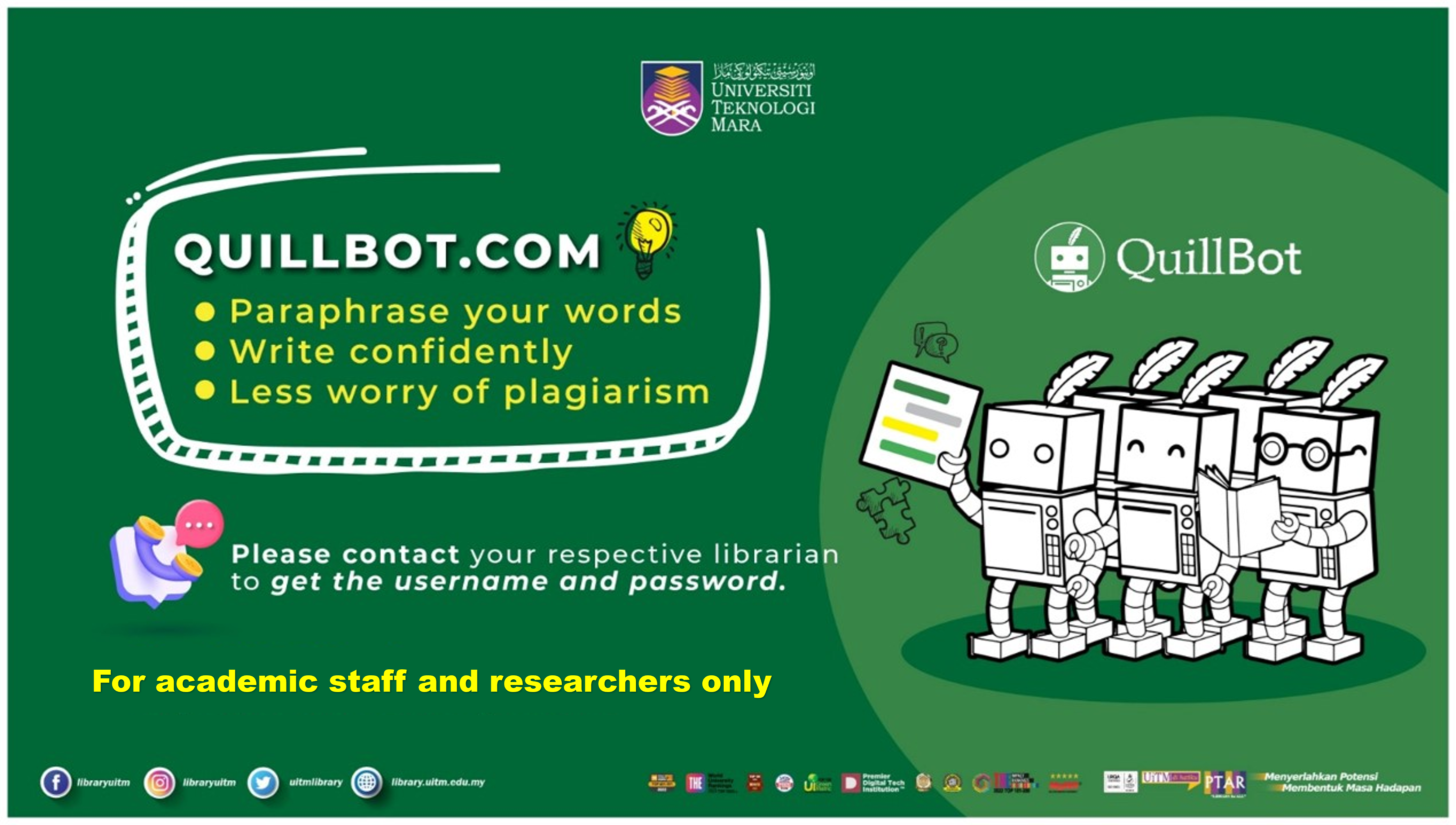
Here are a few steps to access QuillBot with your browser
- Browse to QuillBot
- Click the user login icon on the top right.
- Enter your login info - Email and Password
Contact your respective librarian to get the credential. - Click Log In green button.

If you are a UiTM academic staff or researcher, you can access Quillbot Premium by contacting us through Chat with Librarian.