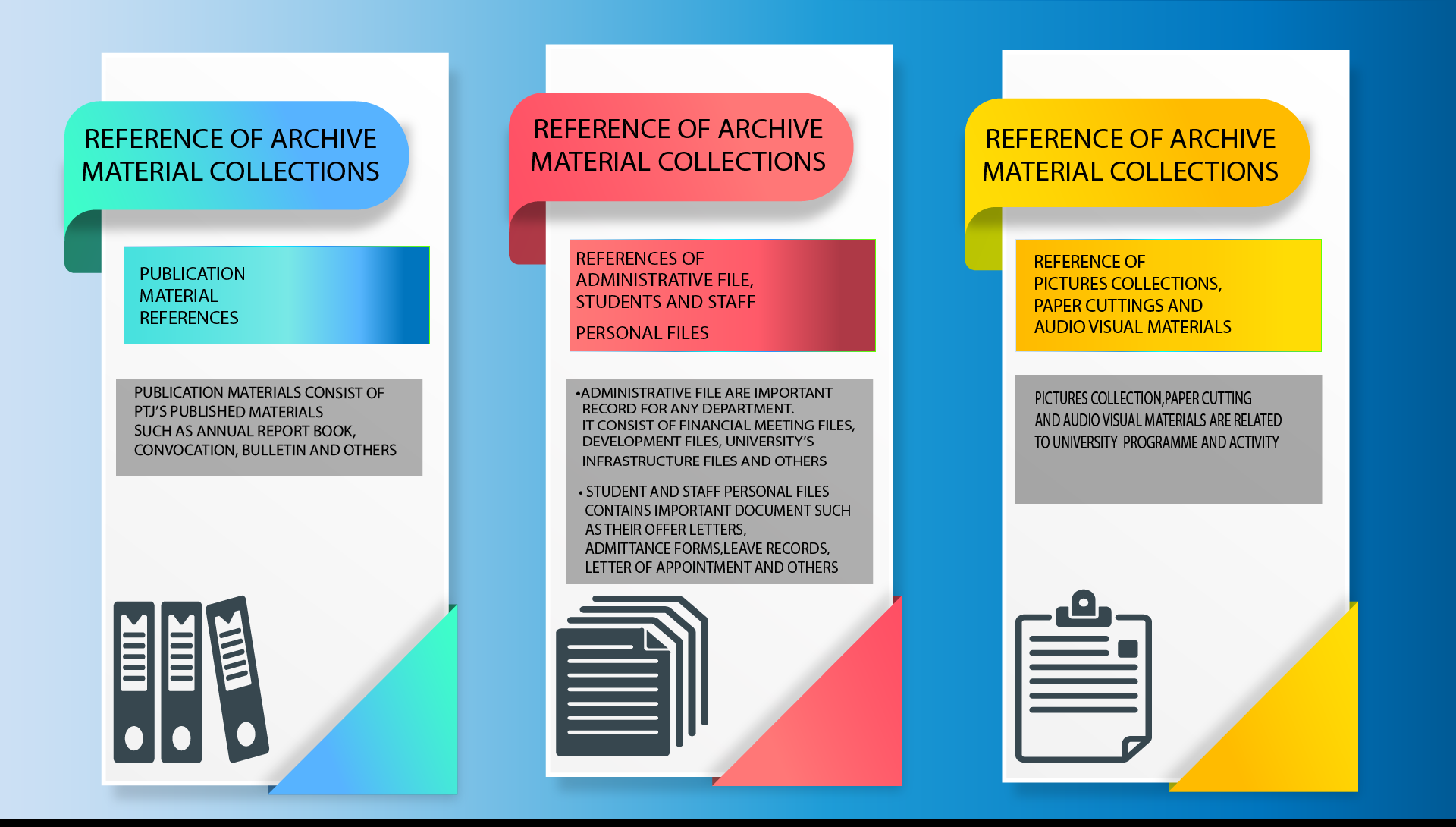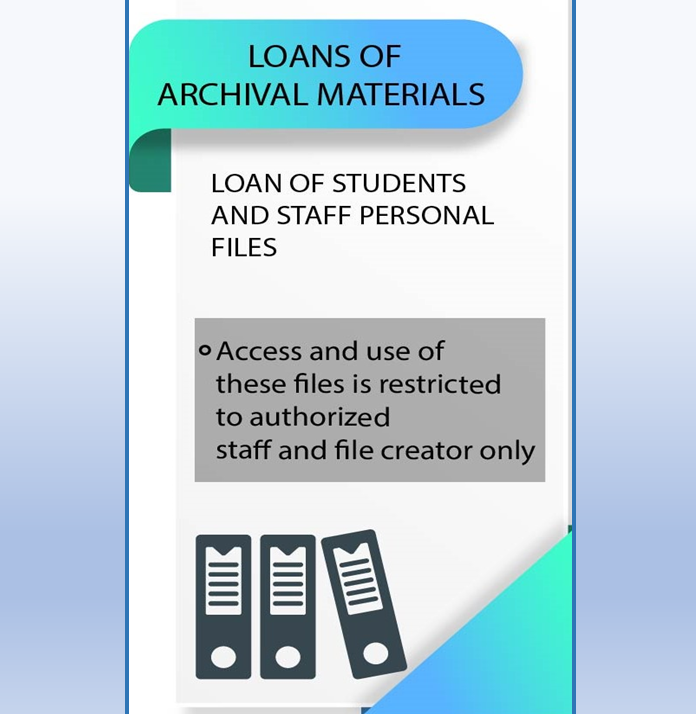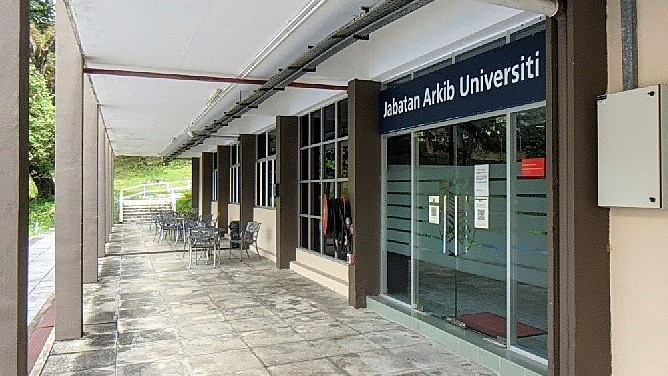The Bahagian Arkib Universiti (BARU) [previously known as Jabatan Arkib Universiti (JAU)] was first established in 1982 under the Administration Division, Office of the Registrar and was known as the Archives Unit .The functions and roles of the unit have been revamped and strengthened to improve records management in ITM/UiTM according to current needs.
On 1 June 2015, the Archives and Museum Division (BAM) which at that time was still under the auspices of the Registrar's Office was handed over to the Tun Abdul Razak Library (PTAR) in the Executive Committee Meeting (JKE) No. 06/2015 dated 10 June 2015.
- To synchronize the records management system and archive university.
- To preserve and conserve university's records which been catogorized as 'Archival Value'.
- As a reference and research center for records management, archives and university galleries.
- Displays the gallery collection for university's historical information source.
Our advise and consultation services through workshop or courses (virtual & physical), walk-in and benchmarking.

It covers topic as below:

It covers topic as below:
- FILE CLASSIFICATION: Development and update of files classification as well guides on how it use.
- RECORDS AND FILES MANAGEMENT: Create, control, close and dispose of files
- ARCHIVES MATERIAL MANAGEMENT: Archive management consist of control of receipt, loan and reference of archives material.
- SECURITY DOCUMENTS: Official Security Documents which consists of document protection and archives material.
- GALLERY MANAGEMENT: The gallery management are consist of the permanent collection of the gallery, official visit and guided tour to the gallery and exhibition of the gallery (physical and virtual).
If you have any enquiries or in need of any assistance, please use Chat with Archivist to contact us.


GTAR aims to achieve objectives below:
- Showcasing the Galeri Tun Abdul Razak collections for viewing and references of internal and external visitors.
- Carry out the collection work of Galeri Tun Abdul Razak as an information resource centre for both internal and external visitors.
- Organize a visit to Galeri Tun Abdul Razak for educational purposes for the community
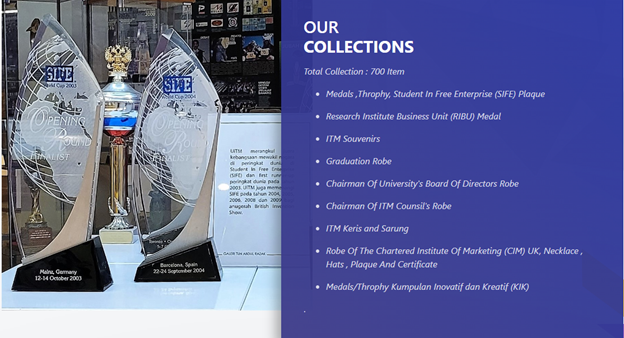
Seminar Room |
Details:
|
Meeting Room |
Details:
|
Research Hall |
Details:
|
Personal Computer |
Details:
|
Individual Study Carrel |
Details:
|
Online service for reference and research of any archival materials and university history.
Collection of latest archival materials currently available in the Online Finding Archive (OFA):
- Documents: administrative files, disciplinary personal files, staff personal files (can be access by creator ONLY)
- Collections (photos,map/plan,paper clipping of
UiTM) - Audio (audio visual (CD/DVD/VHS))
- Publications (annual reports, bulletin/brochure, covocation books, paper works, speech texts)

1. The user needs to types ‘Online Finding Archive UiTM’ at the search bar.

2. The user can choose whether first or second option.

2. The user can choose whether first or second option.
1. Click the login button at the right corner.

2. Choose whether Warga UiTM or Guest user.

3. Then,user can choose to sign in with Google Account.

4. If the user chose “Warga UiTM”, the login will automatically direct to MyKM portal > Choose "Services" > Click on "Record & Archives Management" > Lastly, click on "Online Finding Archive (OFA)"
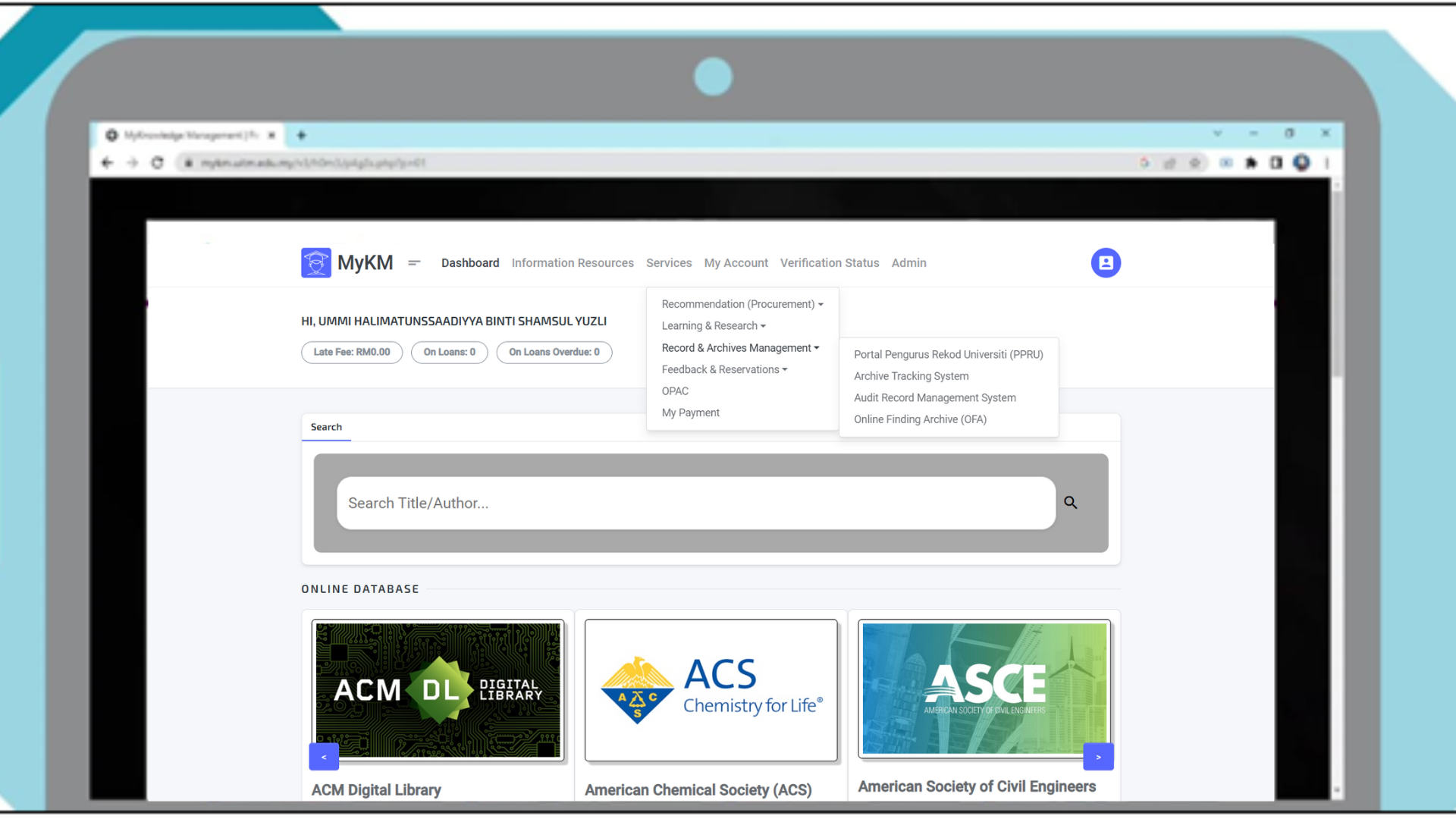
2. Choose whether Warga UiTM or Guest user.
3. Then,user can choose to sign in with Google Account.
4. If the user chose “Warga UiTM”, the login will automatically direct to MyKM portal > Choose "Services" > Click on "Record & Archives Management" > Lastly, click on "Online Finding Archive (OFA)"
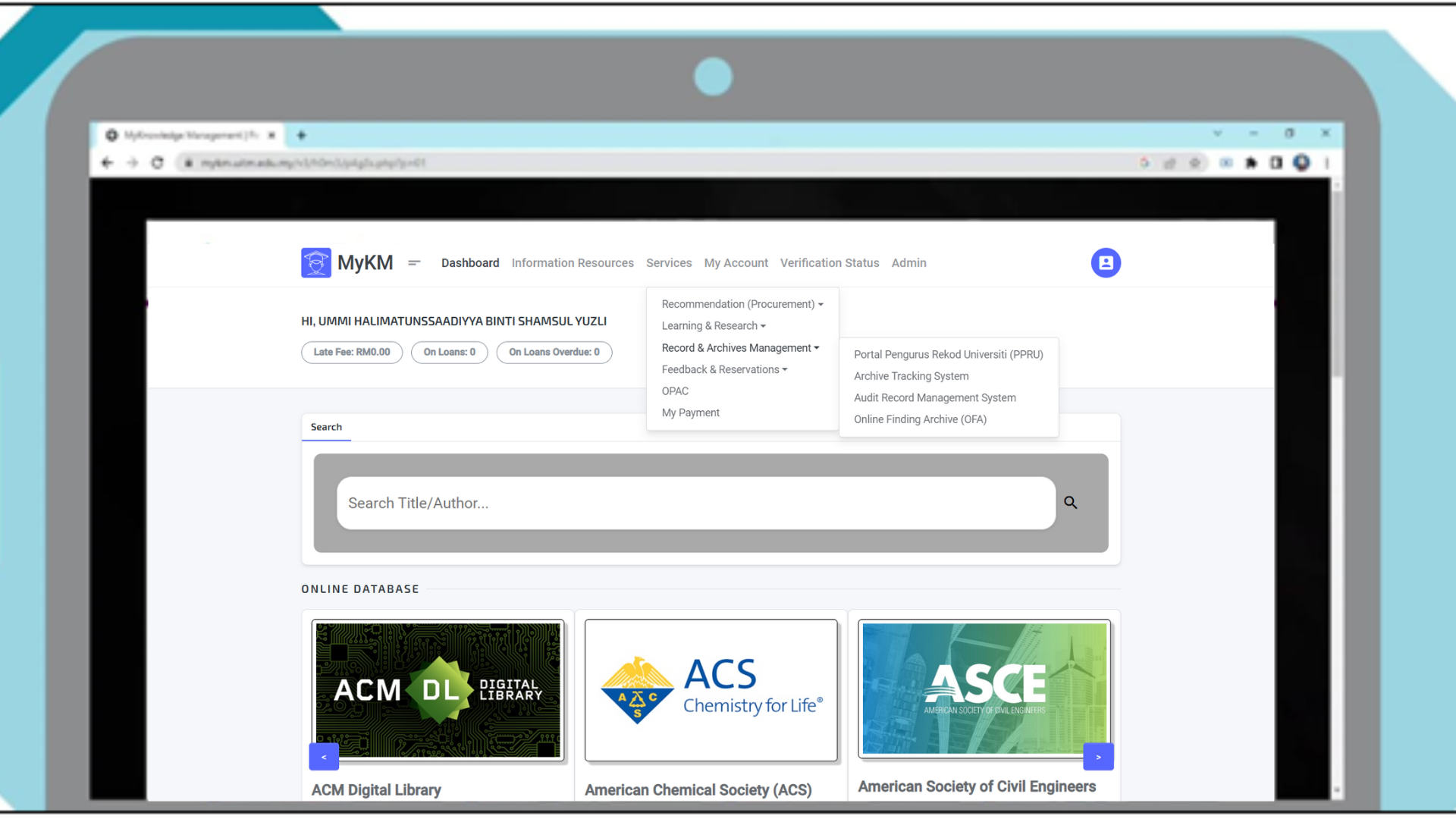
- An external user must first register before getting access to the portal.
- The user must fill in all the important details needed and click submit.
1. In terms of searching, the user can type any title to find the archive material that is available.

1. In case material is not available in the OFA portal, the user can make a reservation by clicking at “Di sini”

2. The reservation can be made by filling in the application form. All the detailed information about the material should be filled in by the user. Click submit to finish the application.

3. Then, the user will be redirected to the reservation list.

2. The reservation can be made by filling in the application form. All the detailed information about the material should be filled in by the user. Click submit to finish the application.
3. Then, the user will be redirected to the reservation list.
1. A quick search for the material leads to the material list.

2. This is an example of a material list.

3. To make a booking, click the “Masuk ke Senarai Ingin Tempah” button to order the desired material.

4. The material order list will be displayed and the user can make a final review.

5. After the booking process, the user will receive a confirmation email within 3 days.

6. This will be an example of an email that will be received by the user.

2. This is an example of a material list.
3. To make a booking, click the “Masuk ke Senarai Ingin Tempah” button to order the desired material.
4. The material order list will be displayed and the user can make a final review.
5. After the booking process, the user will receive a confirmation email within 3 days.
6. This will be an example of an email that will be received by the user.