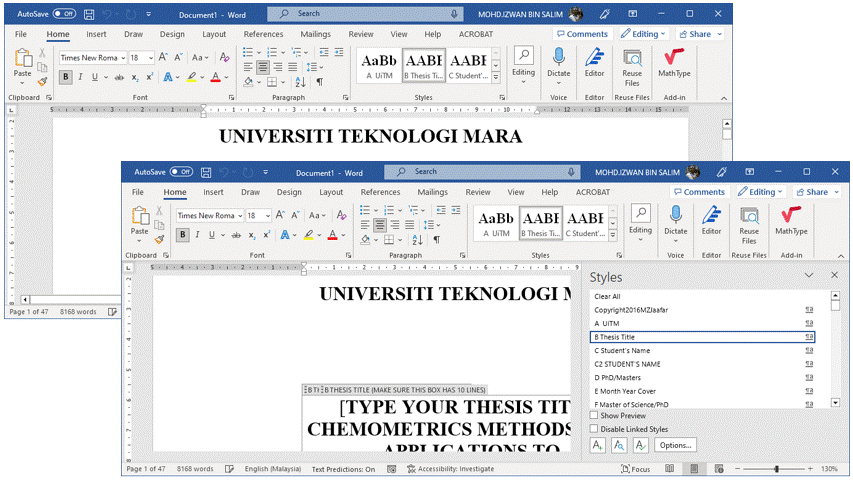UiTM Library offered this course as one of the Information Literacy Class modules - Easy Write with Microsoft Word.
This can be booked from EKKM Booking Classes through PERMATA Portal.
Simply follow these steps:
This can be booked from EKKM Booking Classes through PERMATA Portal.
Simply follow these steps:
- Login to PERMATA Portal
- Menu Services > Learning & Research > eKKM Booking Class
- Fill up the form, and select the module - Easy Write with Ms Word.
- Click Submit button.
- Download the template here -https://ipsis.uitm.edu.my/index.php/thesis-portal/thesis-template
- Rename the file that you preferred (optional). This is to make you know your thesis file and easy to search.
Preserve the file type .dotx. Do not change it to another (.doc .docx) as it will break the template and corrupt the file. You can do it later (save as) in Microsoft Word. - Simply double-click the template downloaded and you can start wite your thesis.
1. Edit the infoamtion in title in
- frontpage, panel examiners, authe declaration, abstract, acknowledgement
2. table of content, list of table, list of figure, list of plates
- right click the table > Update field > tick Update entire table
3. List of Symbol, Abbreation, nomenclation
- type in manually
- build in 2 column table, edit in the table
DO NOT CHANGE (spacing, font) in the template
- frontpage, panel examiners, authe declaration, abstract, acknowledgement
2. table of content, list of table, list of figure, list of plates
- right click the table > Update field > tick Update entire table
3. List of Symbol, Abbreation, nomenclation
- type in manually
- build in 2 column table, edit in the table
DO NOT CHANGE (spacing, font) in the template
Open template word, open navigation pane, delete chapter in the template,
import your bookmarked chapter into template
Menu insert > Text Group > Object > Text from file >
Select your file > Click Range > Type in your CH1 > OK > Insert
Doit for the rest chapter (one by one)
import your bookmarked chapter into template
Menu insert > Text Group > Object > Text from file >
Select your file > Click Range > Type in your CH1 > OK > Insert
Doit for the rest chapter (one by one)