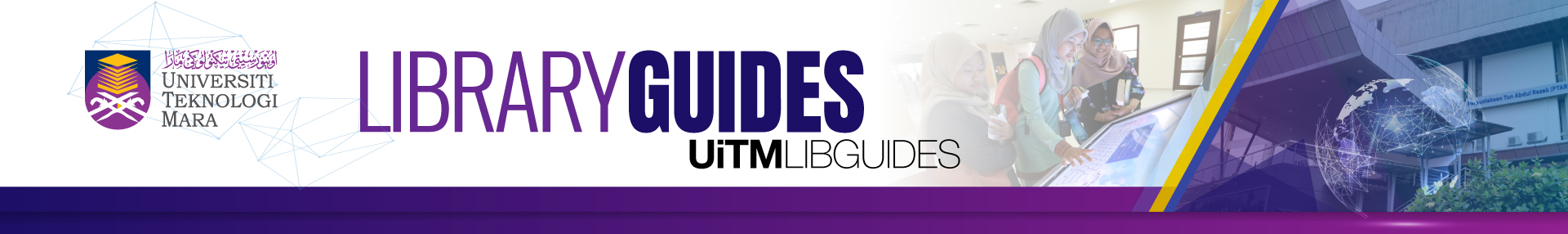FAQs
Not all FAQs displayed, search or browse for more.
I cannot view the AI Writing report. What should I do?
1. Log into your Turnitin Originality

2. Click "Launch" to view your files / folders
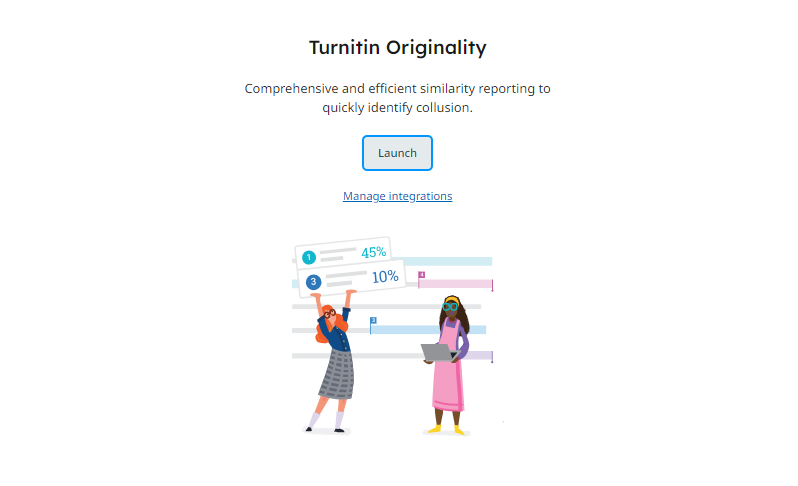
3. Then, choose your desired file / folder
4. On your top right side, click "Switch to the new view"
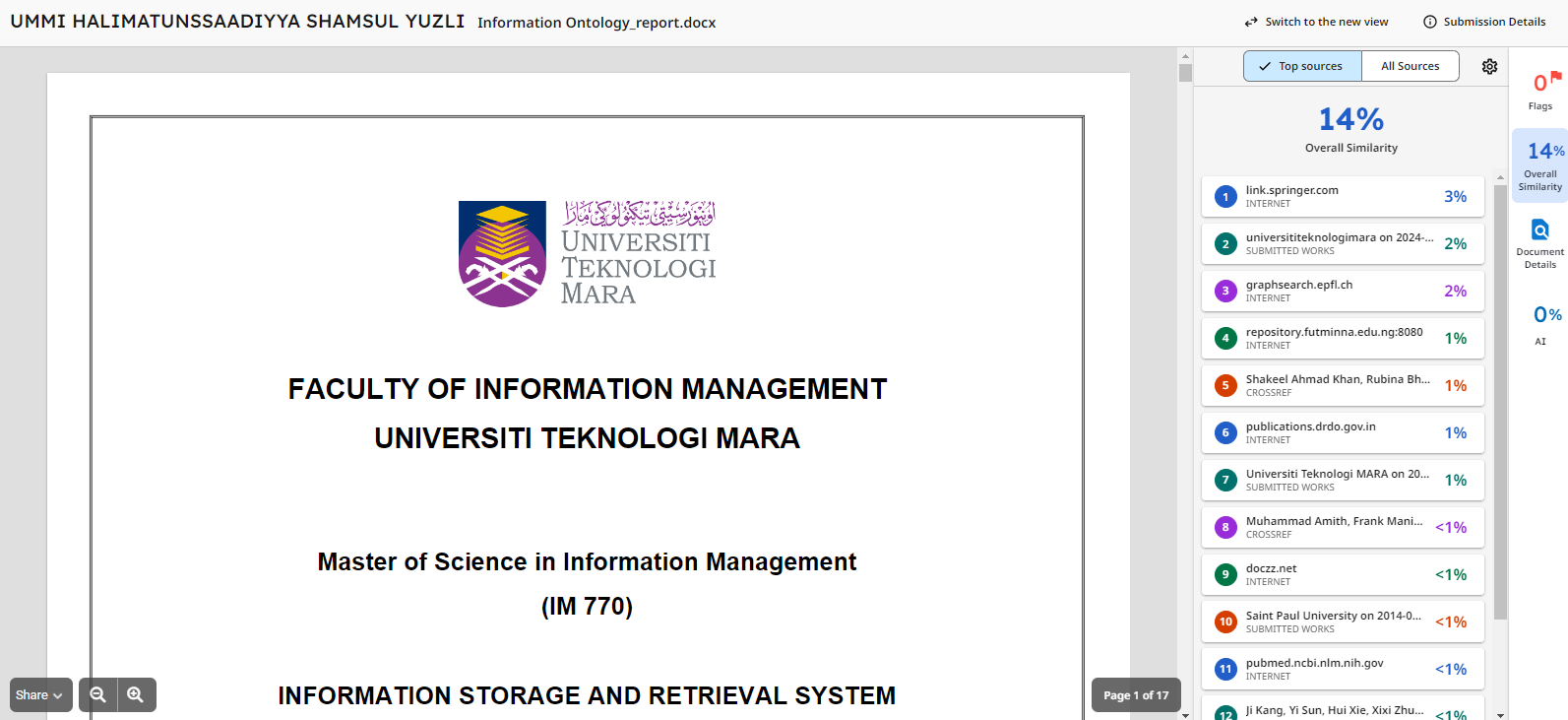
5. Select "AI Writing" to view the report
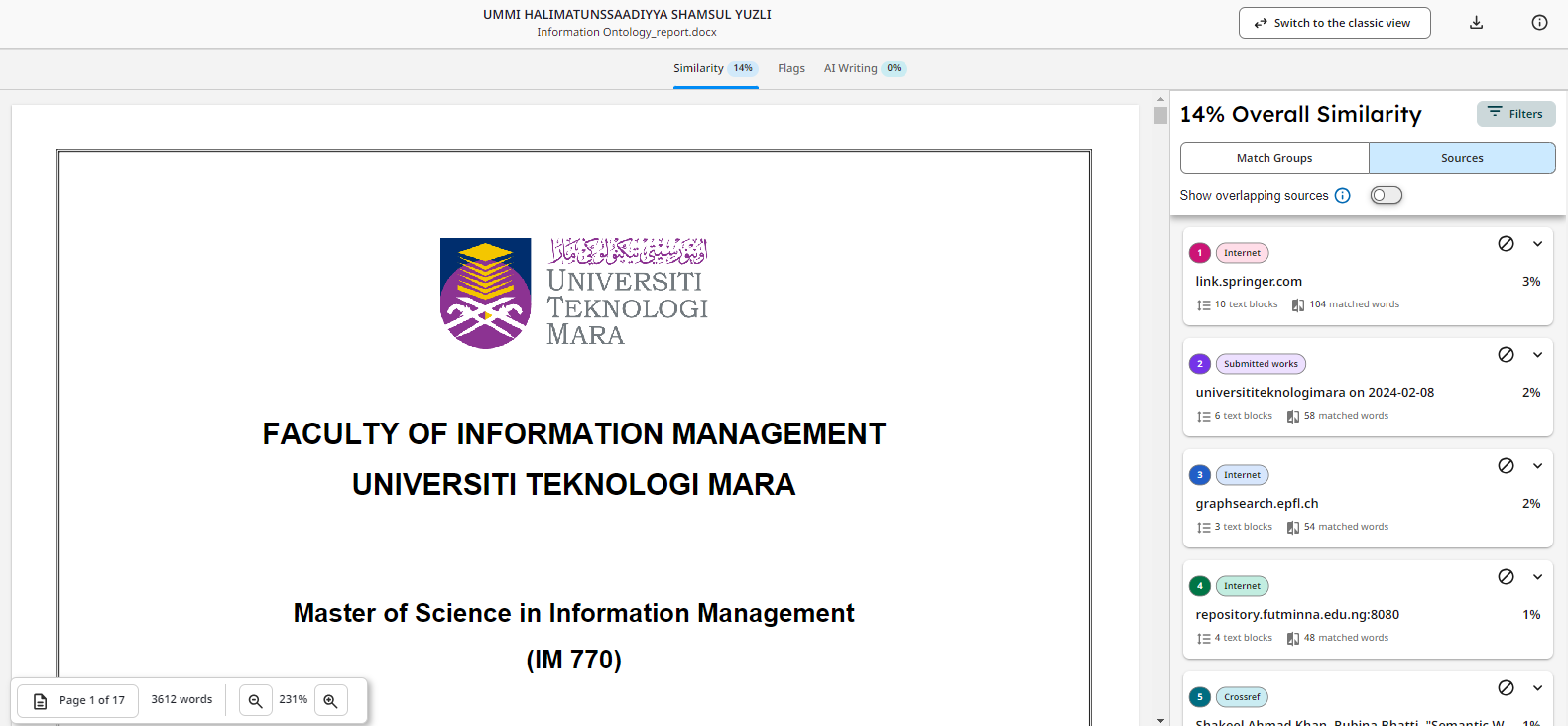
6. AI Writing Report Requirement
- File size must be less than 100 MB
- File must have at least 300 words of prose text in a long-form writing format
- File must not exceed 30,000 words
- FIle must be written in a supported language: English, Spanish
- Accepted file types: .docx, .pdf, .txt, .rtf