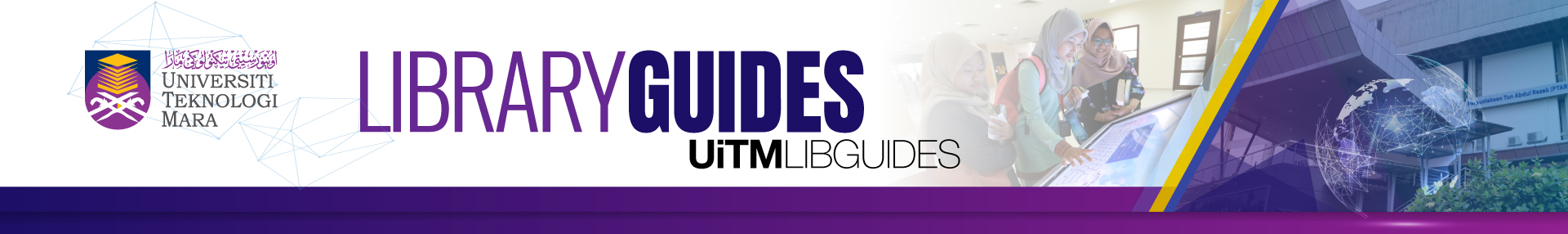Show All FAQs
All FAQs displayed, search or browse to limit results.
1. Adakah UiTM menggunakan perisian Turnitin?
UiTM telah menamatkan langganan kepada perisian Turnitin bermula 1 Januari 2022.
2. Are there any User Guides that I can refer to on the way to register my publication?
- User manual (Ver 1.1) - Publication (Researcher)
- Go to https://tncpi.uitm.edu.my/images/PRIME/UserManual/User_Manual_PRIME_Publication_V1.pdf
- Video: User manual - Publication Module, go to https://www.youtube.com/watch?v=rh99hI0hitI
3. Are unpublished documents allowed if the publication version is not available?
- The publication version is compulsory. If not, you may use the first page of the document for evidence
- You can take a screenshot of the document's first page; please ensure the image is not blurry.
4. As a lecturer, can I use the new web inbox instead of the old web inbox?
YES. But please be advised that there are no automatic folder organisation in the new web inbox. Documents submitted will be displayed in the main dashboard. Folder organisation needs to be done manually in the new web inbox.
5. As a student can I analyse my document on my own?
NO. ALL submissions must be submitted to a lecturer's Ouriginal receiver address.
6. As a student I would still prefer to check my work prior submission. How can I do so?
You are advised to use other softwares such as Grammarly for this purpose. We STRONGLY ADVISE AGAINST purchasing Turnitin accounts illegally. Your work may be deposited in unknown institutions' account and may never be retrieved and removed.
7. As a student, how do I sign up for an account?
You do not need to sign up. Just obtain your lecturers' Ouriginal receiver address and send your document to that address via your UiTM's email.
8. As a student, how do I submit my assignment?
Please obtain your lecturer's Ouriginal receiver address. Send an email to this address and attach your assignment. The report will be send to you by your lecturer.
9. Can an Indexed Journal in Scopus & Web of Science be used as evidence to declare that publication is an Indexed publication?
- In the PRIMe - Publication Module, evidence that the researcher should provide is TITLES indexed in Scopus & Web of Science, NOT the Journal
- A URL that directly shows the publication titles is compulsory.
10. Can external membership access online database off campuses?
No. But they can access it from on campus (in library) at eResources Zone.

11. Can I call myself an AI expert after attending this program?
This program has been designed to enable the Rakyat to take their first step toward an AI-inclusive world. It does not claim to skill/train or make anyone an AI expert. Still, it is aimed to provide a basic understanding of AI and empower them to communicate about it.
12. Can I give my login account and password to my students?
NO. Giving instructor's access to others constitute as account misuse.
13. Can I keep my publication and register it all in one go?
All publications in the current year must be registered in PRIMe as soon as they are published or indexed.
14. Can I purchase the license for personal use? As a student I would like to check my work prior submission.
NO. ALL academic work must be paraphrased and cited accordingly. Passing someone else's work as yours without proper citation constitute as plagiarism.
15. Can I use my personal email to submit my work?
NO. Email suffixes other than @uitm.edu.my will is considered as unauthorised usage and will be deleted.
16. Can Scopus Quartile be accepted?
In the PRIMe - Publication Module, ONLY Journal Citation Report - JIF Quartile WOS will be accepted.
17. Can you tell me what the publication status is?
There are four statuses of Publication in PRIMe:
- Draft - The publication is inserted but not submitted by the researcher to be verified.
- Pending (Waiting for Verification) - The researcher submitted the publication, which is ready to be verified by PTAR.
- Returned for Correction - PTAR returns the publication information as it needs to be corrected by the researcher.
- Verified - The publication registration is verified by PTAR and completed.
- Not Verified - The publication registration is not verified by PTAR and completed.
18. Do I need to attach the entire paper in the attachment section as evidence for registration publication?
- Yes, an Attachment List is required and compulsory
- The size of the document is not more than 8MB - if you need to resize, use Compress PDF online
- You may attach the document and Click "Upload"
- You may edit or delete your attachment by clicking on "Action".
19. Do we need to list all authors for registration publication in PRIMe?
Yes, it is compulsory to list all authors involved in that publication; external authors must be declared.
20. How can you choose a legitimate journal without being tricked by a predatory journal?
By looking at a very specific characteristics of the journal that could indicate the authenticity of the journal
Warning: must be aware when considering a journal you haven’t heard before.
- IS THE JOURNAL / PUBLISHER WELL-KNOWN?
What to look for - visibility & reputation
Today many journal are easy to access and people would be familiar with reliable journal/publisher. But, if you hearing the journal’s or publisher’s name for the first time, consult your librarian to verify its authenticity. Your librarian definitely be better equipped to find and assess information about a journal or publisher authenticity
- DOES THE JOURNAL WEBSITE INCLUDE FULL CONTECT INFORMATION ABOUT THE JOURNAL AND PUBLISHER?
What to look for - Contact Information
The journal website must provide complete contact information, including a verifiable physical address. If you only web contact forms, double check the other criteria. Try to search the address given in google maps or street view, as it may be fraud.
- DOES THE JOURNAL'S SCOPE COMBINE MULTIPLE, UNRELATED, WIDED-RANGING FIEDLS?
Check the journal’s “Aims and Scope” section. Is its scope multidisciplinary?
A multidisciplinary scope itself is not alarming. However, if multiple, unrelated disciplines such as Medicine, Agriculture and Library Science are combined, then you must be cautious.
- DOES THE JOURNAL’S EDITORIAL BOARD INCLUDE RECOGNISED EXPERTS?
What to look for Editorial Board
Doubtful journals often feature names of prominent researchers without their knowledge. So, it is advisable to verify such claims made by the journals. Check whether the editorial board members’ full affiliations are mentioned. Try to contact a few of the experts listed to inquire about their experience with the journal, or confirm their association with the journal
- WERE YOU SENT AN EMAIL INVITATION TO SUBMIT TO THE JOURNAL OR TO JOIN ITS EDITORIAL BOARD?
What to look for Email invitation
Doubtful journals often acquire researchers’ email addresses and send out bulk invitations either to submit a paper or join their editorial board. If you cannot verify the authenticity of these invitations, it is best to ignore them or report them to the librarian so that other researchers could be warned. A legitimate journal, its editor or journal staff would use institutional or jounal-affiliated email addresses. This will help to access the journal’s authenticity
- HAS THE JOURNAL PROMINENTLY DISPLAYED AUTHOR FEES FOR OPEN ACCESS PUBLISHING?
What to look for Author Fee Policy
Many journals tend to hide article processing charges (APC). Then, they charge authors a hefty amount a the time of publication when it’s too late to back out of the process. In case you feel that the journal is legitimate but it hasn’t displayed APCs, you could inquire to the journal for this information. The journal’s response may also help you determine if it is legitimate
- IS THE JOURNAL’S PEER REVIEW PROCESS CLEARLY DESCRIBED ON THE WEBSITE?
What to look for Peer Review Process
Some bogus publishers claim that manuscripts go through the customary screening process and peer review, but fail to send authors peer reviewers’. Always check whether the journal’s website clearly explains its peer review process. If the journal is legitimate, it will have clear details about its peer review process
- DOES IT LOOK LIKE THE JOURNAL PUBLISHES GOOD QUALITY RESEARCH?
What to look for Visibility & Reputation
If it is legitimate journal, you will be able to access the journal previously published articles/abstracts. Check some of the articles yourself to gauge the quality of the articles published. Make sure there is NO ERROR. Your librarian definitely be better equipped to find and assess information about a journal or publisher authenticity
- HAS THE JOURNAL BEEN INDEXED IN INDEXING/PROMINENT DATABASE?
What to look for Indexing information
Reliable journals will likely be indexed (always check) in Web of Science (WoS), SCOPUS, MyCite and ERA.
Or they would be affiliated with prominent publisher or scholarly association such as Directory of Open Access Journals (DOAJ) or the Open Access Scholarly Publishers Association (OASPA) Committee on Publication Ethics (COPE), or International Association of Scientific, Technical and Medical Publishers (STM).
Note: Newly launched journals will take some time to be indexed.
- DOES THE JOURNAL MAKE PROMISES THAT SOUND TOO GOOD TO BE TRUE?
What to look for Pitch to Authors
Remember that as a thumb rule- if it sounds too good to be true, it probably isn’t true!
Example: if the journal guarantees publication or promises a quick peer review process, then you should be careful before submitting your manuscript.
21. How do I delete documents in my web inbox?
You can delete the documents web inbox by selecting the document and transferring it to the trash folder. Please be advised that ALL uploaded documents will be stored in UiTM's repository and deleting them from the web inbox will not delete them from the repository.
22. How do I delete folder in my web inbox?
You can delete the folder by selecting the folder and transferring it to the trash folder. Please be advised that ALL uploaded documents will be stored in UiTM's repository and deleting them from the web inbox will not delete them from the repository.
23. How do I identify if my publication is being Returned for Correction?
- Email Notification - You may check your Inbox in your Gmail UiTM
- You may also use Mobile App@PTAR - Click “Verification Status” and “Return for Correction”
24. How do I upgrade my publication from Other Publication to Indexed Publication?
- To upgrade/make changes to existing publications, you may contact your respective PTAR-PRIMe Coordinator to revert to the draft
- You may check who is your PTAR-PRIMe Coordinator in the Verification Menu
- Next, you may go to MyPublication - Click "Edit" do the editing part - click "Update"
- Click on "Declaration"
- Tick ✅ I hereby declare that all the information for this application is true.
- Click "Submit" for new PTAR - PRIMe Coordinator verification.
25. How do you access online databases in the PTAR Library?
- Go to https://ptarapps.uitm.edu.my/login/
- Login to Google Account / iStudent Portal
- Click on "Online Database"
- Browse Online Database by Subject or Browse by Alphabetical Order [A to Z]
- Click on the preferred Online Database
- Then, start your searching
26. How do you access the Excellence in Research for Australia (ERA) listing in the PTAR Library?
- Go to https://online.library.uitm.edu.my/era/
- Enter by using Journal Name or ISSN
- Click "Search"
- You may find the result of your search (Please refer to the current year listing)
27. How do you correct the PRIMe - Publication Module?
- Go to https://prime.uitm.edu.my/
- Enter your User ID and Password
- Click on "Publication"
- Click on "Return Publication"
- Then, click "Reference Number"
- Edit, click "Update"
- Click on "Declaration"
- Tick ✅ I hereby declare that all the information for this application are true.
- Click on "Submit"
28. How do you identify an Indexed Journal?
- You may refer to Online Databases: SCOPUS & Web of Science
- You may refer to MyCite & ERA
29. How do you identify the Author Level?
The author's name follows the document sequence regardless of the author's role.
30. How do you make a complaint and submit any inquiries?
- Go to https://units.uitm.edu.my/
- Click “Aduan ICT”
- Choose "New Aduan ICT"
- Choose "User Type" and fill in the “Personal Information"
- Fill up "Report Information"
- Then, Category choose "Sistem PRIMe" (Modul Penerbitan)
- You may submit your complaint.
31. How long will it take to verify my publication?
- PTAR -PRIMe Coordinators will verify all publications within 14 working days after they have been registered.
- You may refer to Disclaimer as stated in PRIMe in Verification Status.
- Referring to the Pekeliling Naib Canselor Bil. 3 Tahun 2021: Pelaksanaan Proses Pendaftaran dan Validasi Penerbitan dalam Sistem Penerbitan UiTM (PRIMe): -
- All publications must be registered as soon as they are published.
- PTAR Coordinators will validate any publication within 14 working days after it has been registered in the publication system (PRIMe).
- All publications published between January and November need to be registered in the system by 30th November for the current year.
- Only publications published in December will be allowed to be registered for the current year in December.
32. How many devices can I use Grammarly on?
Your membership allows access to Grammarly on up to five different devices.
Reference
33. How to access Portal for Research and Innovation Management (PRIMe)?
- Go to https://prime.uitm.edu.my/
- Enter your “User ID and Password”
- Click “Sign In”
- You will be directed to the Home Page.
34. How to access PRIMe – Publication Module?
- Go to https://prime.uitm.edu.my/
- Enter your “User ID and Password”
- Click on "Publication"
- You will be directed to the Publication Module Page Dashboard.
35. How to booking library spaces?
UiTM Library spaces can be book through UiTM Booking System (BSU) - https://bsu.uitm.edu.my/.
36. How to create class in Turnitin Originality?
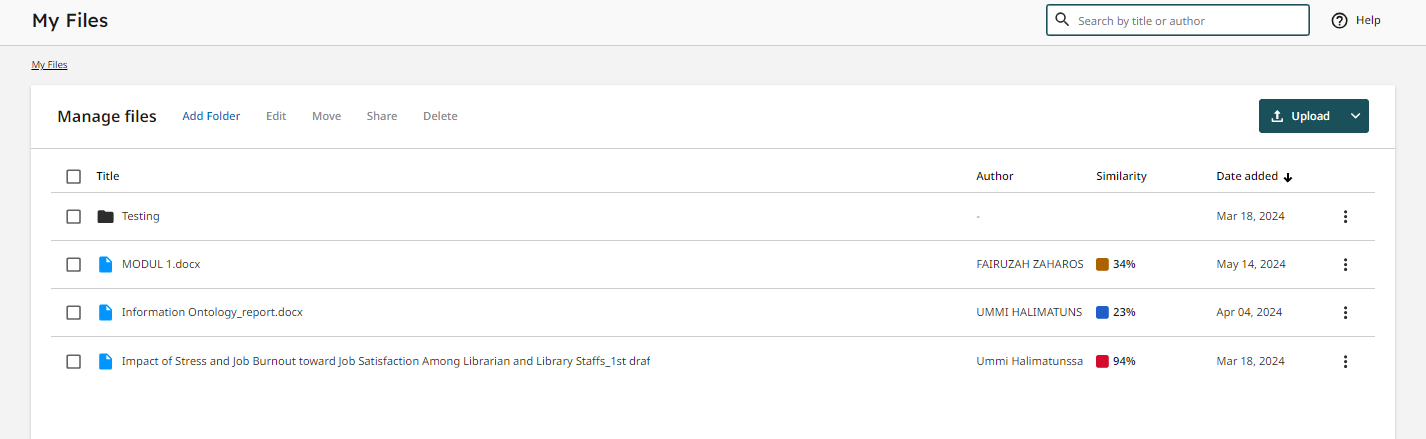
- Go to "My Files"
- Then, create folder
- Name your folder accordingly
37. How to create Uitm Gmail accounts?
- First time user that never create gmail uitm account may request through this link https://units.uitm.edu.my/.
- User need to request new gmail account by this step:

- User need to ensure that is Gmail Uitm account and office 365 subscription uitm is different username id address.
38. How to download Endnote Application?
Endnote come with 2 installation:
- Windows
- Mac
39. How to find thesis?
There
40. How to Identify Corresponding Author?
The document will show the author's name as Corresponding Author using * or email information.
41. How to Identify Quartile Ranking?
First, in PRIMe - Publication Module, ONLY publications that are Indexed and consist of a Quartile in Web of Science will be accepted Quartile from another Indexing platform will not be accepted
- To check, you may go to https://ptarapps.uitm.edu.my/login/
- Login to Google Account / iStudent Portal
- Click on "Online Database"
- Choose “Journal Citation Report (JCR)”
- You may search by using the Journal's Name, ISSN, or Categories
- It is Important! To refer ONLY to Journal Impact Factor (JIF), NOT Journal Citation Indicator (JCI) OR;
- You may do your searching by using Titles in Web of Science
- Click the journal to show the detailed Journal Impact Information.
42. How to Identify UiTM's First Author?
- Authors that stated first in the document OR
- UiTM's author first mentioned in the document OR
- UiTM's lecturer if they did the publication with students.
43. How to login MyKM Portal?
- Browse to site MyKM Portal - https://mykm.uitm.edu.my/
- Sign in with your UiTM GMail account
(student - idnum@student.uitm.edu.my, staff - idnum@uitm.edu.my)
If you dont have one, please activate this account here - https://mail.uitm.edu.my/.
44. How to login OPAC?
- You can login OPAC without entering the password through MyKm portal. It will automatically synchronize with your students/staff information.
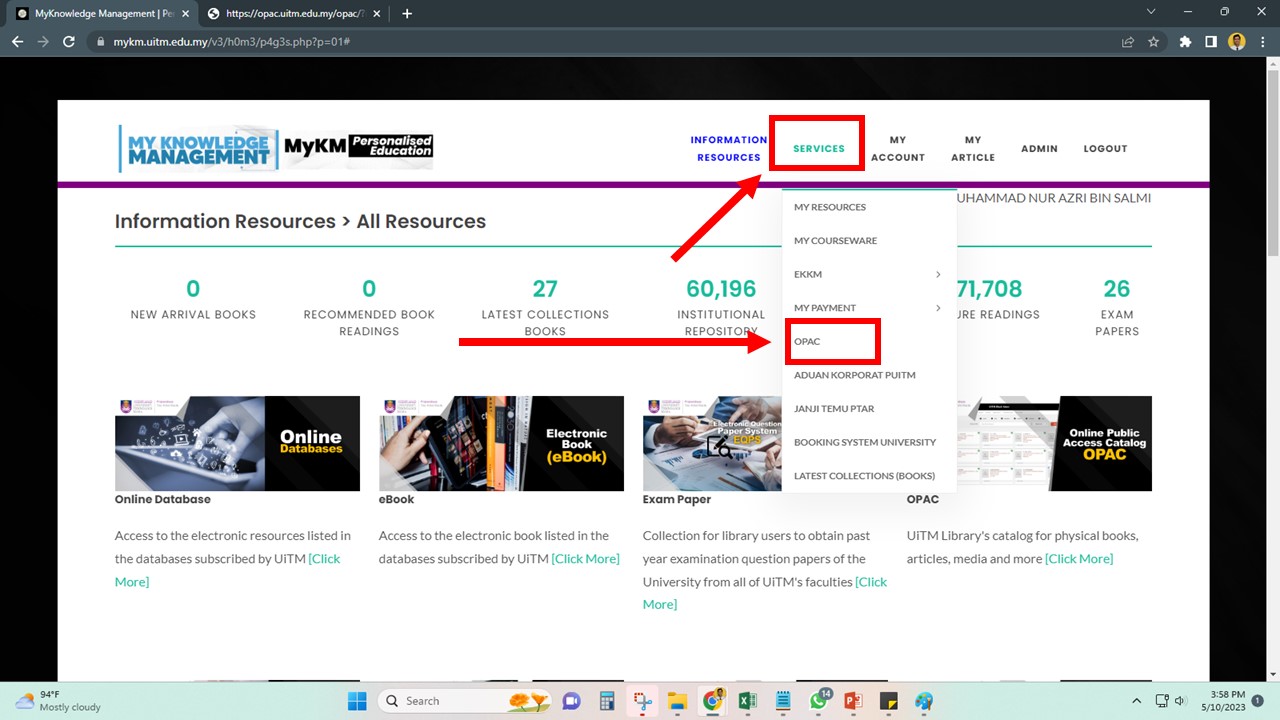
- After you click OPAC in Mykkm portal, it will directly synchronize your profile details and OPAC services such as ILL, loan and fine logs like this page as displayed:
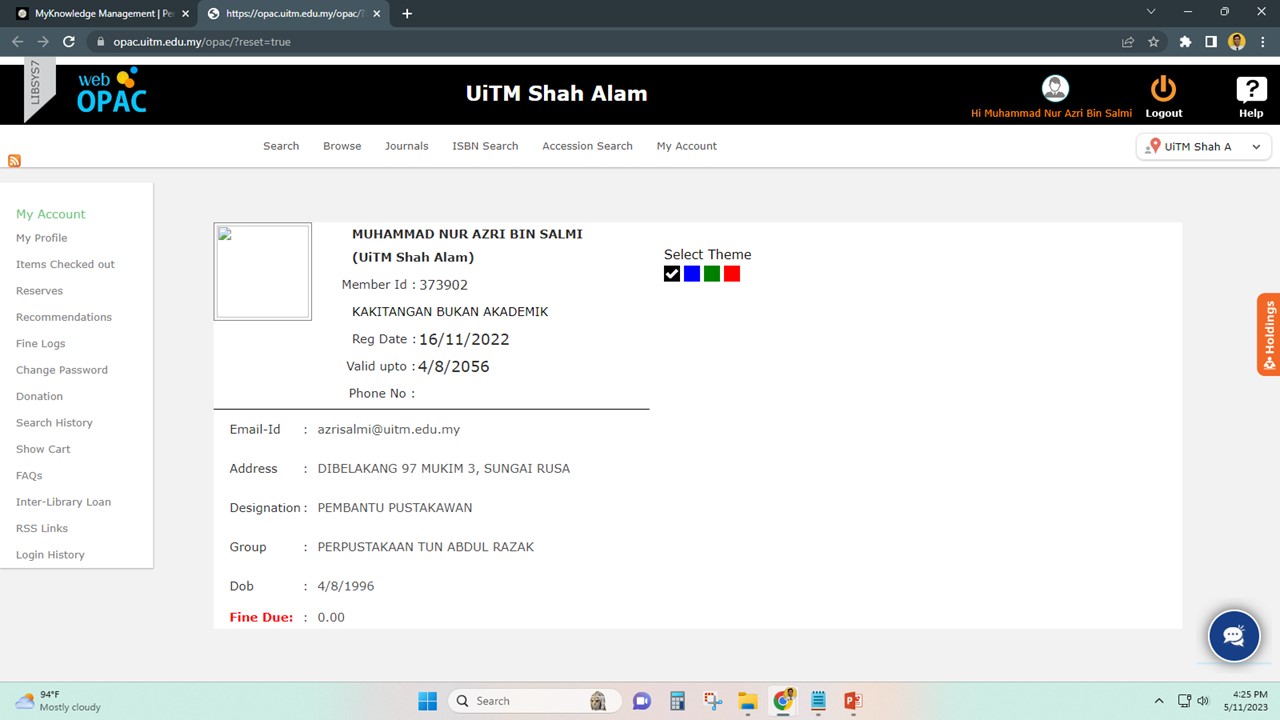 3. Now you are ready to use OPAC services with your saff/students profiles.
3. Now you are ready to use OPAC services with your saff/students profiles.
45. How to login OPAC?
User may login OPAC from MyKM Portal - https://mykm.uitm.edu.my/
- Login to MyKM Portal - https://mykm.uitm.edu.my/
Select login my UiTM Gmail or Student Portal - Go to menu Services
- Select OPAC
- You will be redirect to OPAC - MyAccount
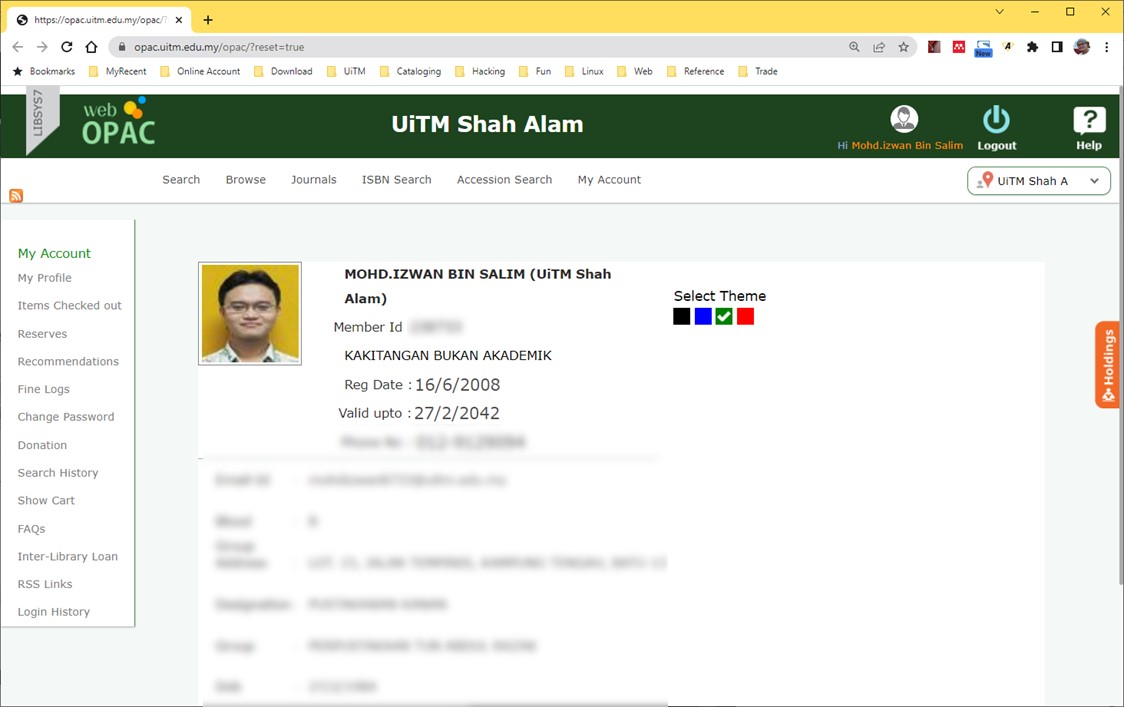
46. How to remove paper in Turnitin?
UiTM was not subcribe to turnitin starting 1 January 2022.
However user may request to remove paper in Turnitin repository.
For UiTM Staff
- Record submission id number / paper id number.
47. How to remove the paper from Turnitin repository?
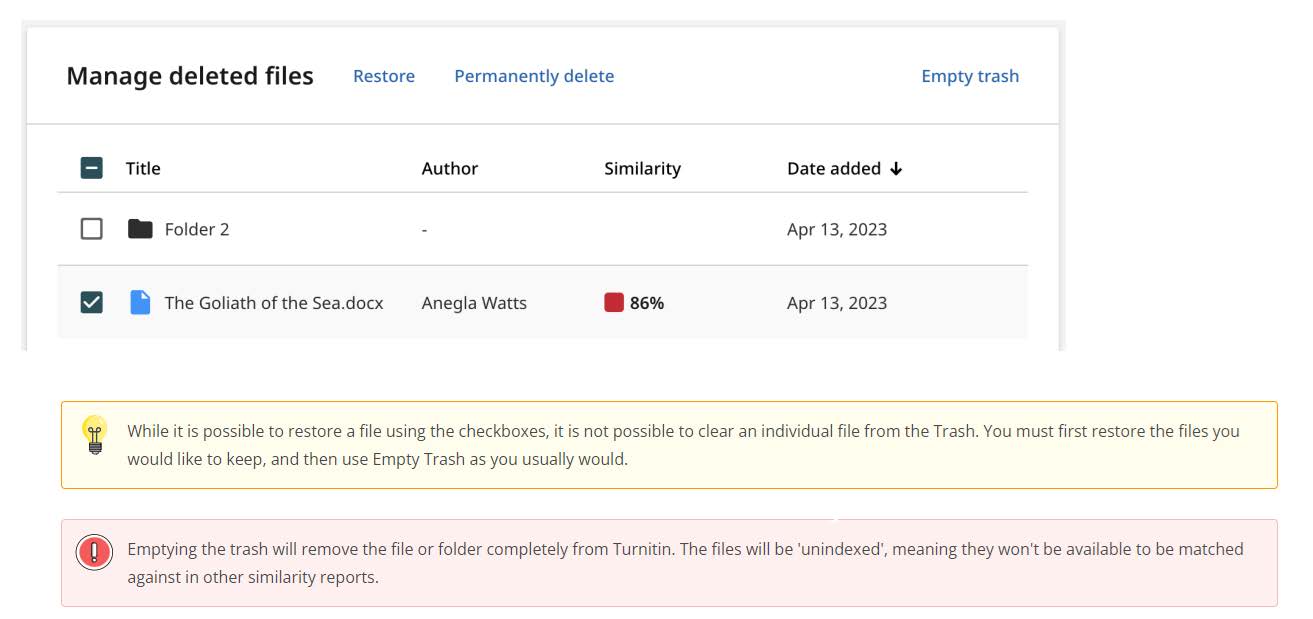
- Choose document to be removed
- Click "Delete"
- Go to "Trash" menu on your left
- Clear documents in the trash
48. How to search for Articles in MyCite?
- Go to https://mycite.mohe.gov.my/
- Select “General Search”
- Enter “Article Title”
- Then, click “Search”
- You may find the result of your searching
49. How to search Journal in MyCite?
- Go to https://mycite.mohe.gov.my/
- Select “General Search”
- Enter the Journal Name or ISSN
- Then, click “Search”
- You may find the result of your searching
You may refer to the latest listing of MyCite 2023:
- Go to https://library.uitm.edu.my/
- Click, "Research"
- Then, click "Scholarly or Legitimate Journal Publication"
- Next, click "List of Malaysian Journals Indexed by MyCite"
- Click "Here For List"
- You can check any journal indexed in MyCite by using the Name of the journal or ISSN.
50. How to share submission link with my student?
Please follow the steps below to share the submission link with your student:
1. Go to My Files
2. Click on the "3 dots"
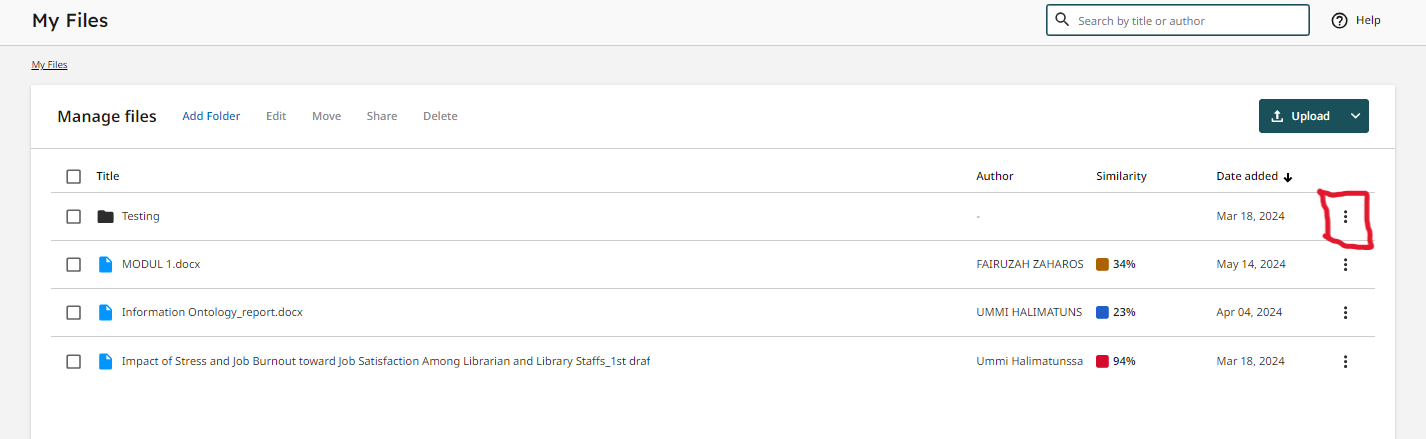
3. Then, choose "Edit"
4. Enable "Submission Link". Then, set the submission date and time. After that, click "Copy" to get the submission link.
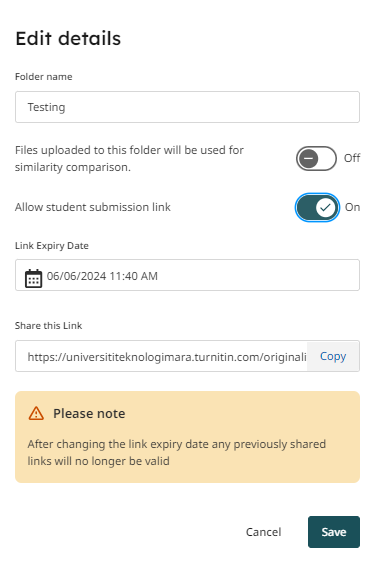
5. Lastly click on the "Save" button.
6. Now, you may paste the copied link earlier to your student.
51. How to share the submission link with my student?
- At the folder, on your right side, click the three dots.
- Choose "Edit"
- Turn on the "Similarity Comparison" (if the work is finalized)
- Turn on the "Submission Link"
- Set the due date
- Copy the link
- Click "Save"
- Make sure there is no more amendment on the details as it will change the link.
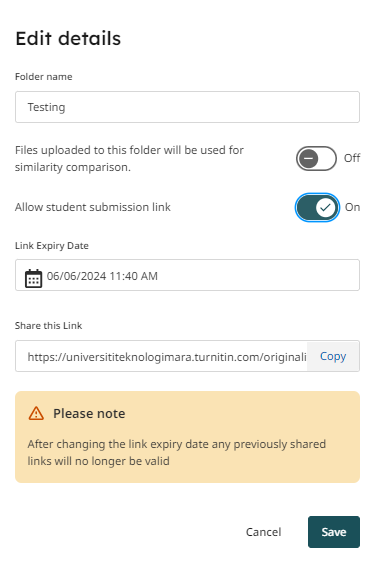
52. I accidentally submitted my work to the wrong Ouriginal receiver address. How do I retrieve my paper?
Please have your lecturer to request for paper removal on https://units.uitm.edu.my/. Removal requests can only be made by
lecturers with justification for removal.
53. I am a student and would like to request access to Turnitin.
Please contact your lecturer / supervisor to get the submission link in order to check your similarity score.
54. I am an adjunct professor at other university, can I use my Ouriginal account for students from other unis?
NO. Our Ouriginal quota should ONLY be used for UiTM's staff and students. Allowing non UiTM users constitute as account misuse.
55. I am not comfortable using Ouriginal. Can I use other platforms?
YES. Usage of Ouriginal is not mandatory, but it is provided freely for UiTM staff and students.
56. I am unable to select my birth year on the registration page. What should I do?
You may write to us at c4ir@mydigital.gov.my.
57. I cannot login to my account despite using my UiTM email address. Please advise.
Go to https://units.uitm.edu.my/ and send a request for password assistance (others).
58. I cannot login to my account despite using my UiTM email address. Please advise.
Go to https://units.uitm.edu.my/ and send a request for password assistance (others).
59. I cannot login to my account. Please advise.
Please ensure the login id is your UiTM email address and not Ouriginal receiver address. If you still are unable to login please go to https://units.uitm.edu.my/ and request for credentials reminder.
60. I cannot login to my account. Please advise.
Please ensure the login id is your UiTM email address and not Ouriginal receiver address. If you still are unable to login please go to https://units.uitm.edu.my/ and request for credentials reminder.
61. I cannot login to Turnitin after several time resetting the password.
Please check if you're using the correct username as registered during activation of account.
If you're unsure, channel your issue via UNITS at https://units.uitm.edu.my/
62. I cannot view the AI Writing report. What should I do?
1. Log into your Turnitin Originality

2. Click "Launch" to view your files / folders
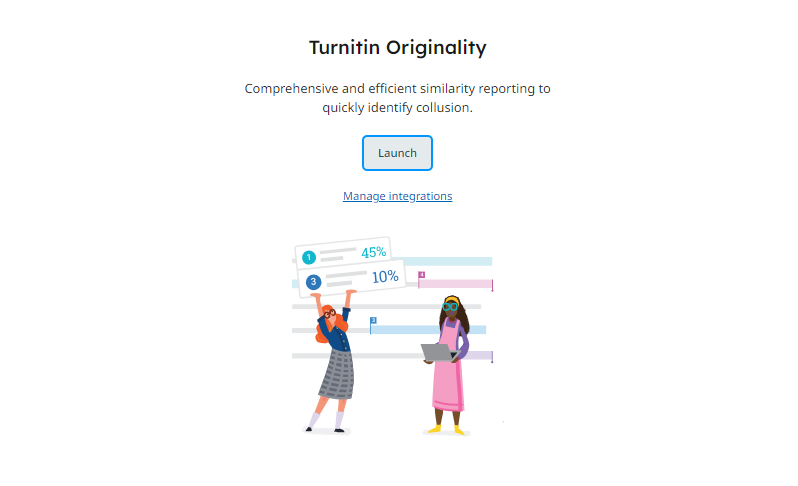
3. Then, choose your desired file / folder
4. On your top right side, click "Switch to the new view"
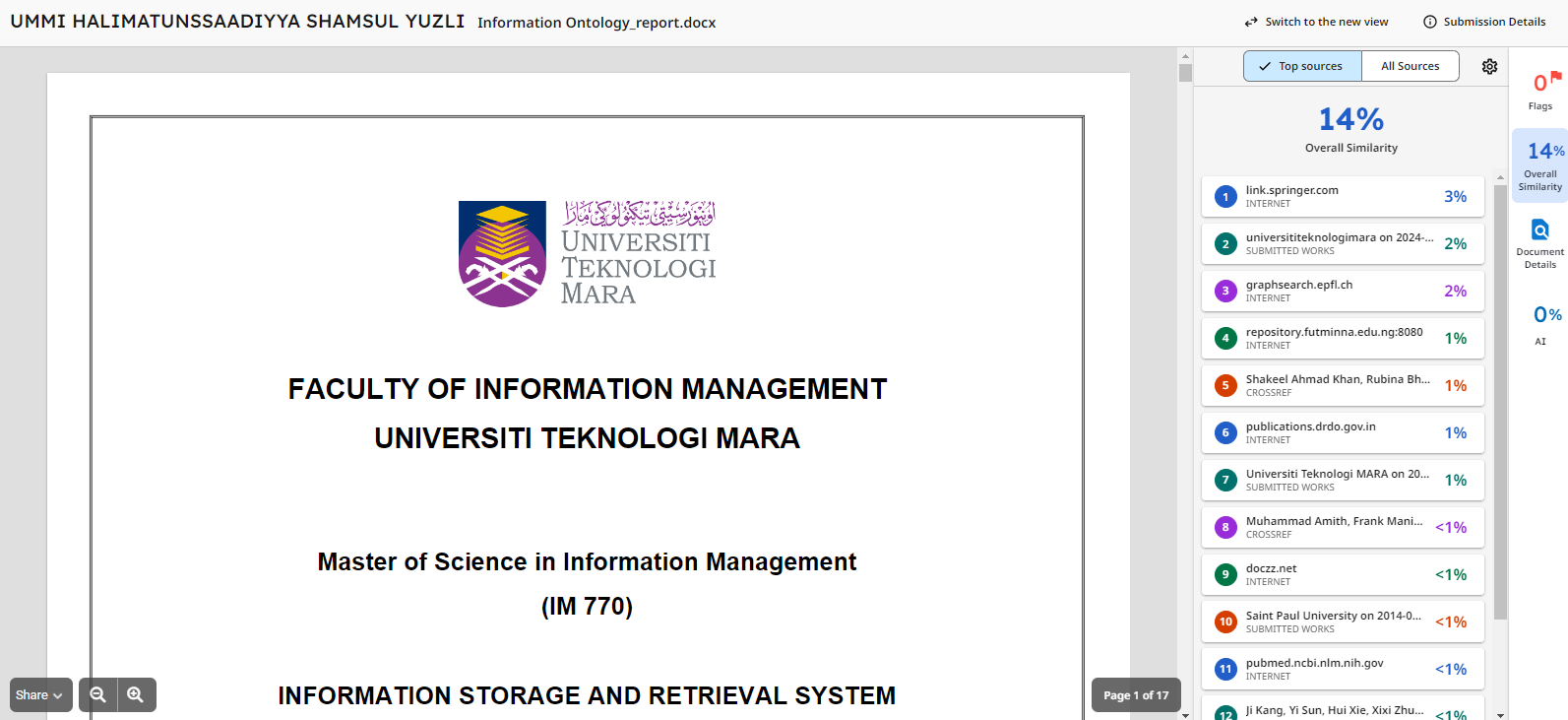
5. Select "AI Writing" to view the report
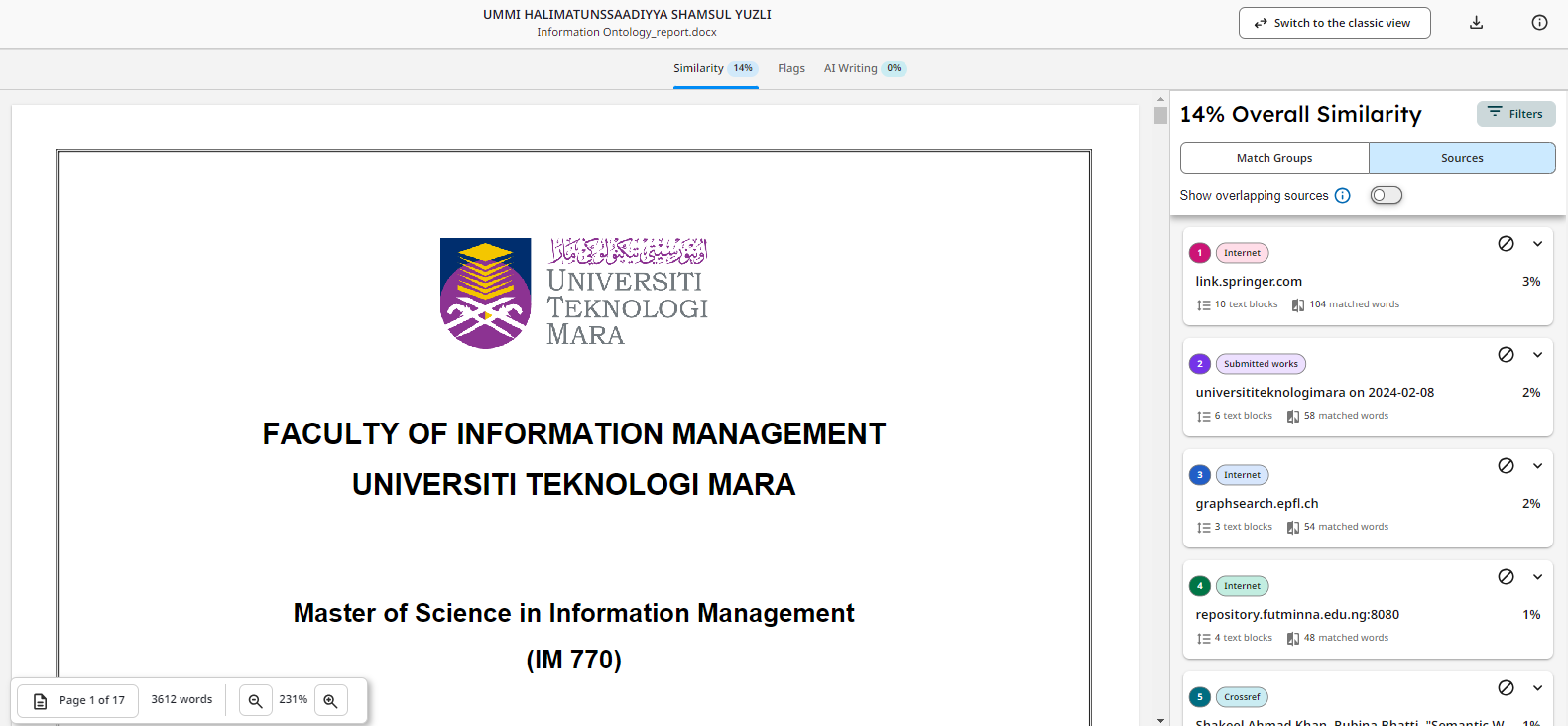
6. AI Writing Report Requirement
- File size must be less than 100 MB
- File must have at least 300 words of prose text in a long-form writing format
- File must not exceed 30,000 words
- FIle must be written in a supported language: English, Spanish
- Accepted file types: .docx, .pdf, .txt, .rtf
63. I did not receive the OTP. What do I do?
Hi, we regret the inconvenience caused due to this issue. Please have a look at the following -
Some of the reasons for not receiving OTP -
- Incorrect phone number and country code
- Weak and/or inconsistent signal strength
- Network congestion
- Spam filters
- Less space in phone memory
- Incorrect time settings
Corrective measures to get the OTP -
- Check your contact details again: After you enter your mobile number, and country code, please check again to make sure everything is correct before clicking on the "Send Verification Code" button.
- Restart your phone: Restarting your phone will most definitely resolve a lot of phone issues you may be facing, including receiving the OTP.
- Clear the cache of the messaging app: It has often been observed that because of the cache data, you won’t see the new OTP messages because the old cache data displays.
- Change location or network: Remove yourself from a poor network reception area or change to another Wi-Fi setting to receive the OTP.
- Clear phone memory: Create some phone memory by removing temporary data or unnecessary files which can create some space for new data to come in.
- Check spam/junk messages folder: Check out your spam/junk messages folder, as your OTP might have ended up there.
- Correct the time settings: If you notice your phone is in the wrong time setting, edit it to the correct time to make way for the OTP to arrive in real time.
- Try a different browser: If you are trying to receive OTP on a web browser, try a different browser, as it might resolve the issue.
64. I forgot my password. What should I do?
Click on "Have you forgotten your password? / Forgot your password?"
65. I have finished the program. What is the next step?
With the knowledge gained from this program, participants can make a self-learning plan for their AI exploration journey. They can choose the domain they are interested in and begin their self-paced AI learning journey which will take them step-by-step through their topic of interest.
66. I received 0% similarity despite having have proof that the text matches an Internet source / database.
Please send us a screen shot of the text and the similar text source with links. We will forward this matter further to Ouriginal support.
67. I submitted the same document twice. The analysis is showing me 100% similarity. What should I do?
Please refer to the guideline provided for multiple submission. There is a step by step guide that will assist you throughout.
68. I submitted the same document twice. The analysis is showing me 100% similarity. What should I do?
Please refer to the guideline provided for multiple submission. There is a step by step guide that will assist you throughout.
69. I would like to submit my student's paper to a journal but the student have graduated and I need the similarity report.
You can upload the document manually in your web inbox and exclude source in the analysis.
70. I'm a lecturer and would like to request access to Turnitin Originality.
Please channel your request to UNITS at https://units.uitm.edu.my/
71. I'm a student and would like to remove my paper from Turnitin repository.
Please contact the owner of the Turnitin account to get your paper removed.
72. Is it possible for me to revise or amend my publication on behalf of my research team?
- You can do so by searching for the Title or Reference No in the PRIMe-Publication Module
- The publication can be updated in Draft mode or Returned for Corrections. If your publication has been verified, please get in touch with our PTAR-PRIMe Coordinator to revert it to Draft
- Next, edit -click "Update"
- Click on "Declaration"
- Tick ✅ "I hereby declare that all the information for this application are true"
- Click on "Submit" again for verification
73. Is there a function to not submit my paper in the repository?
NO. But in the upcoming web inbox 2.0, there will be a function for lecturers to exclude already submitted document in the archive for future analysis.
74. Is there a function to not submit my paper in the repository?
1. Self submission
Do not tick on the "Index to your account's repository"
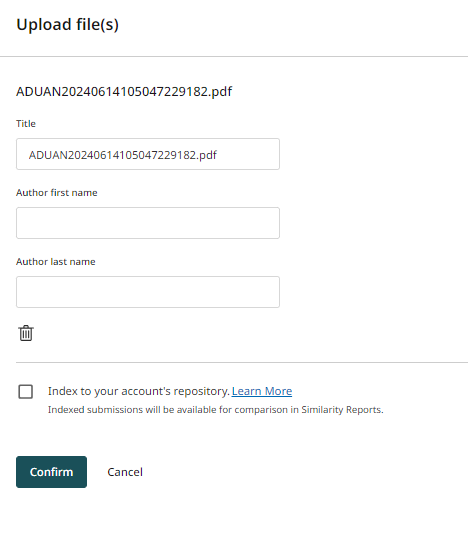
2. Submission via link
Disable the function "Files uploaded to this folder will be used for similarity comparison"
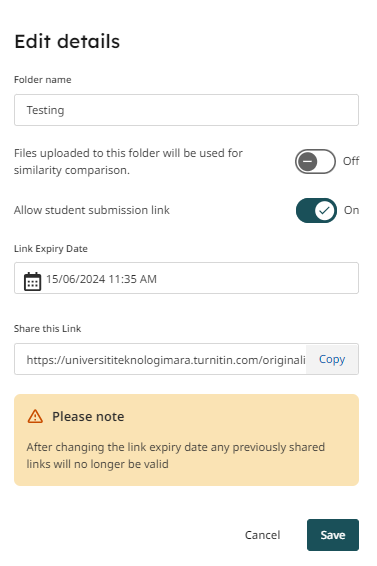
75. Is there a maximum file size limit?
The maximum file size limit is 200MB. For files larger than 200MB, please chunk in down into several documents.
76. Is there a way for me to send the analysis result automatically to my students?
As for now, no. But the function will be coming to web inbox 2.0 which is expected to be ready in the 1st quarter of 2022.
77. Is there a way for me to send the analysis result automatically to my students?
As for now, no. But the function will be coming to web inbox 2.0 which is expected to be ready in the 1st quarter of 2022.
78. ISBNs, the law, and copyright
The ISBN is an identifier and does not convey any form of legal or copyright protection. However, in some countries, the use of ISBN to identify publications has been made into a legal requirement.
79. My account deactivated? What should I do?
Please channel your problem through UNITS at https://units.uitm.edu.my/
80. My account is blocked? What should I do?
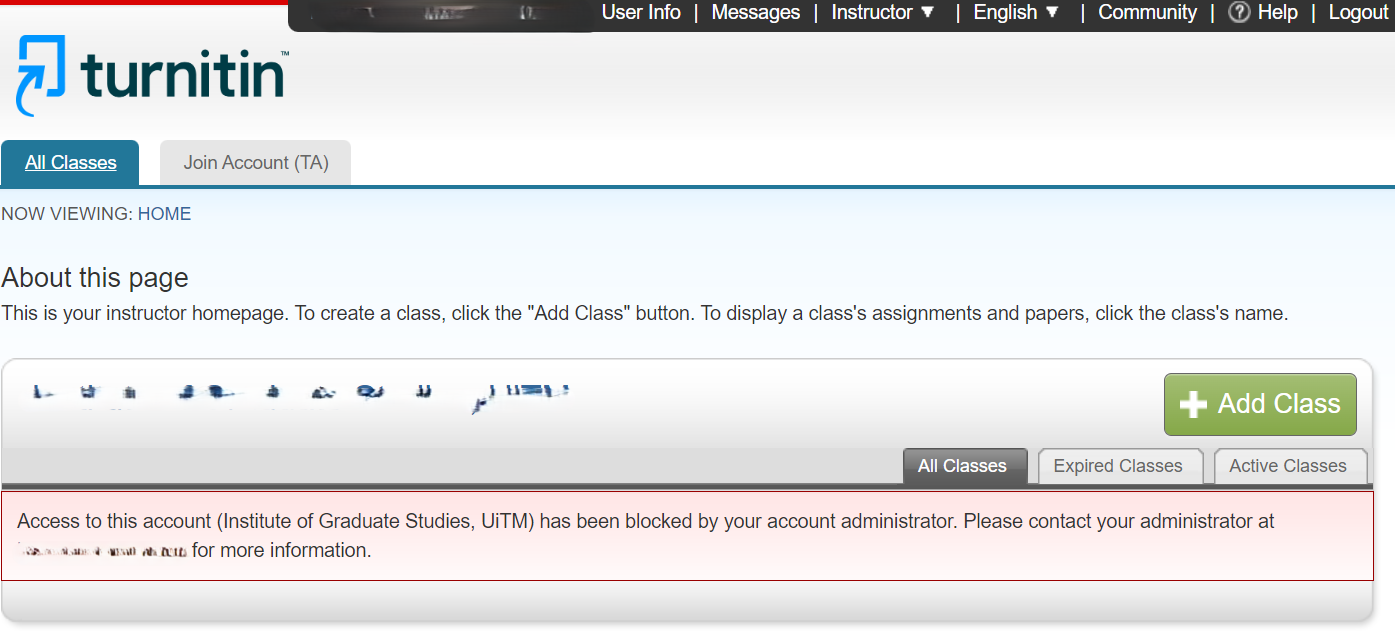
If you're having the above issue, it means you're using incorrect link to access Turnitin.
To access Turnitin Originality, you need to use universititeknologimara.turnitin.com.
81. My activation link expired.
Please channel your issue with UNITS at https://units.uitm.edu.my/
82. My query is not resolved yet - whom should I reach out to?
You may write to us at c4ir@mydigital.gov.my.
83. My registration link has expired / I never received any registration email. What should I do?
Please go to https://units.uitm.edu.my/ to request for a new registration link.
84. My registration link has expired / I never received any registration email. What should I do?
Please go to https://units.uitm.edu.my/ to request for a new registration link.
85. My student submitted a document that matches my previous students' work. However I received 0% similarity.
UiTM's repository is being migrated to Ouriginal. The database will be updated soonest possible.
86. Subcription period
May 2023 until April 2024.
87. testing
testing
88. testing
testing
89. What are the prerequisites for this program?
Any smart device such as a Smartphone, Laptop or Desktop and good internet connectivity with a minimum bandwidth of 512kBps are the prerequisite for this program.
90. What does an ISBN identify?
ISBNs are assigned to text-based monographic publications (i.e. one-off publications rather than journals, newspapers, or other types of serials).
Any book made publicly available, whether for sale or on a gratis basis, can be identified by ISBN.
In addition, individual sections (such as chapters) of books or issues, or articles from journals, periodicals, or serials that are made available separately may also use the ISBN as an identifier.
With regard to the various media available, it is of no importance in what form the content is documented and distributed; however, each different product form (e.g. paperback, EPUB, .pdf) should be identified separately.
You can find examples of types of qualifying products and more information about the scope of the ISBN here.
91. What is "Set Goal" feature in Grammarly?
In Grammarly, the "Set Goal" feature allows you to specify the intent and audience for your writing. By setting a goal, Grammarly can provide more tailored suggestions and feedback based on your specific writing objectives.
When you activate the "Set Goal" feature, Grammarly presents you with a series of questions to determine the purpose of your writing. Some common goals you can choose from include:
Audience: You can select the intended readership for your writing, such as general, knowledgeable, expert, or academic.
Formality: You can specify the desired level of formality, ranging from informal to formal.
Tone: You can indicate the tone you want to convey in your writing, such as neutral, confident, friendly, or persuasive.
Domain: You can specify the field or subject area related to your writing, such as business, technical, creative, academic, or casual.
By answering these questions and setting a goal, Grammarly adapts its suggestions to align with your intended style and audience. It can provide more relevant feedback on grammar, style, clarity, vocabulary, and tone, helping you refine your writing to meet your specific goals.
It's worth noting that the "Set Goal" feature is available in Grammarly's premium subscription. Free users can still benefit from Grammarly's basic suggestions and corrections, but the goal-specific feedback is a premium feature.
92. What is AI untuk Rakyat?
AI untuk Rakyat is a self-learning online program designed to raise public awareness about Artificial Intelligence (AI) in Malaysia. It aims to demystify AI for people from all walks of life – a student, stay-at-home parents, a professional in any field, a senior citizen - basically, anyone interested in getting acquainted with it.
93. What is an ISBN used for?
An ISBN is essentially a product identifier used by publishers, booksellers, libraries, internet retailers, and other supply chain participants for ordering, listing, sales records, and stock control purposes. The ISBN identifies the registrant as well as the specific title, edition, and format.
94. What is an ISBN?
An ISBN is an International Standard Book Number. ISBNs were 10 digits in length up to the end of December 2006, but since 1 January 2007 they now always consist of 13 digits. ISBNs are calculated using a specific mathematical formula and include a check digit to validate the number.
Each ISBN consists of 5 elements with each section being separated by spaces or hyphens. Three of the five elements may be of varying length:
- Prefix element – currently this can only be either 978 or 979. It is always 3 digits in length
- Registration group element – this identifies the particular country, geographical region, or language area participating in the ISBN system. This element may be between 1 and 5 digits in length
- Registrant element - this identifies the particular publisher or imprint. This may be up to 7 digits in length
- Publication element – this identifies the particular edition and format of a specific title. This may be up to 6 digits in length
- Check digit – this is always the final single digit that mathematically validates the rest of the number. It is calculated using a Modulus 10 system with alternate weights of 1 and 3.
95. What is covered in the program?
The program is divided into two sections: AI Aware and AI Appreciate and includes the following - Basic understanding of AI, its applications and myths and misconceptions around it. - Knowledge of the key domains of AI - Computer Vision, Natural Language Processing and Statistical Data; their impact on various industries, AI Ethics and the principles of responsible AI.
96. What is the acceptable similarity index percentage?
There is no cut off percentage as percentages does not equal to plagiarism in any text matching platforms. The percentages indicates percentage of text matches in the document. Lecturers are advised to analyse the text matches to identify if there's potential plagiarism in the assignment submitted.
97. What is the duration of this program?
The program is divided into two sections: AI Aware and AI Appreciate. Both sections can be completed in about four hours.
98. What is UiTM Library Digital Services?
UiTM Library offers a range of digital services to support the teaching, learning, and research activities of its users. Here are some of the digital services provided by UiTM Library
- Mobile App - https://mobileptar.uitm.edu.my/
- OPAC
- Digital Repositories
- UiTM Institutional Repository
- Local Content Hub
- Article Indexing for UiTM on News
- Exam Papers - My Knowledge Management Portal (MyKM)
- Electronic Resources (formerly known as EzAccess)
- Electronic Book (eBook)
99. What platforms are accepted as Indexed Publications?
Currently, the only publication indexed in Scopus, Web of Science, MyCite & ERA.
100. What should I do if the similarity remain high after revising the writing?
If the similarity remain high after revising the writing, you (LECTURER) may apply the exclusion criteria below:
- Bibliography
- Quoted text
- Cited text
- Small matches (8 to 250 words)
1. Log into your Turnitin Originality

2. Click "Launch" to view your files / folders
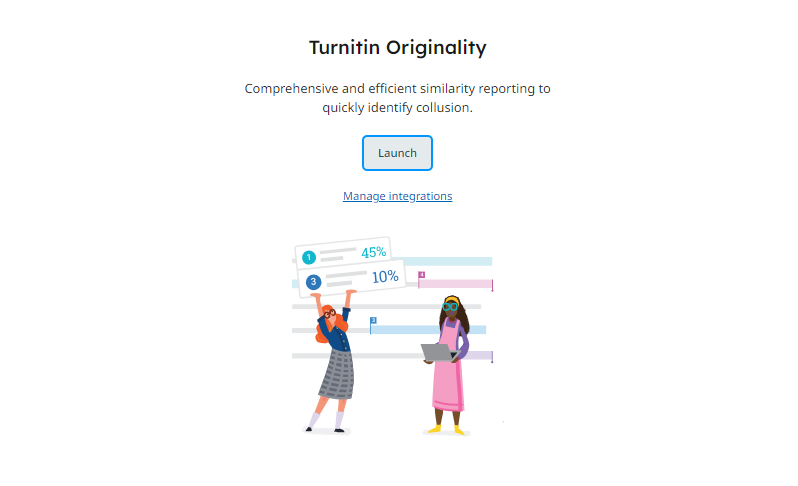
3. Then, choose your desired file / folder
4. On your top right side, click "Switch to the new view"
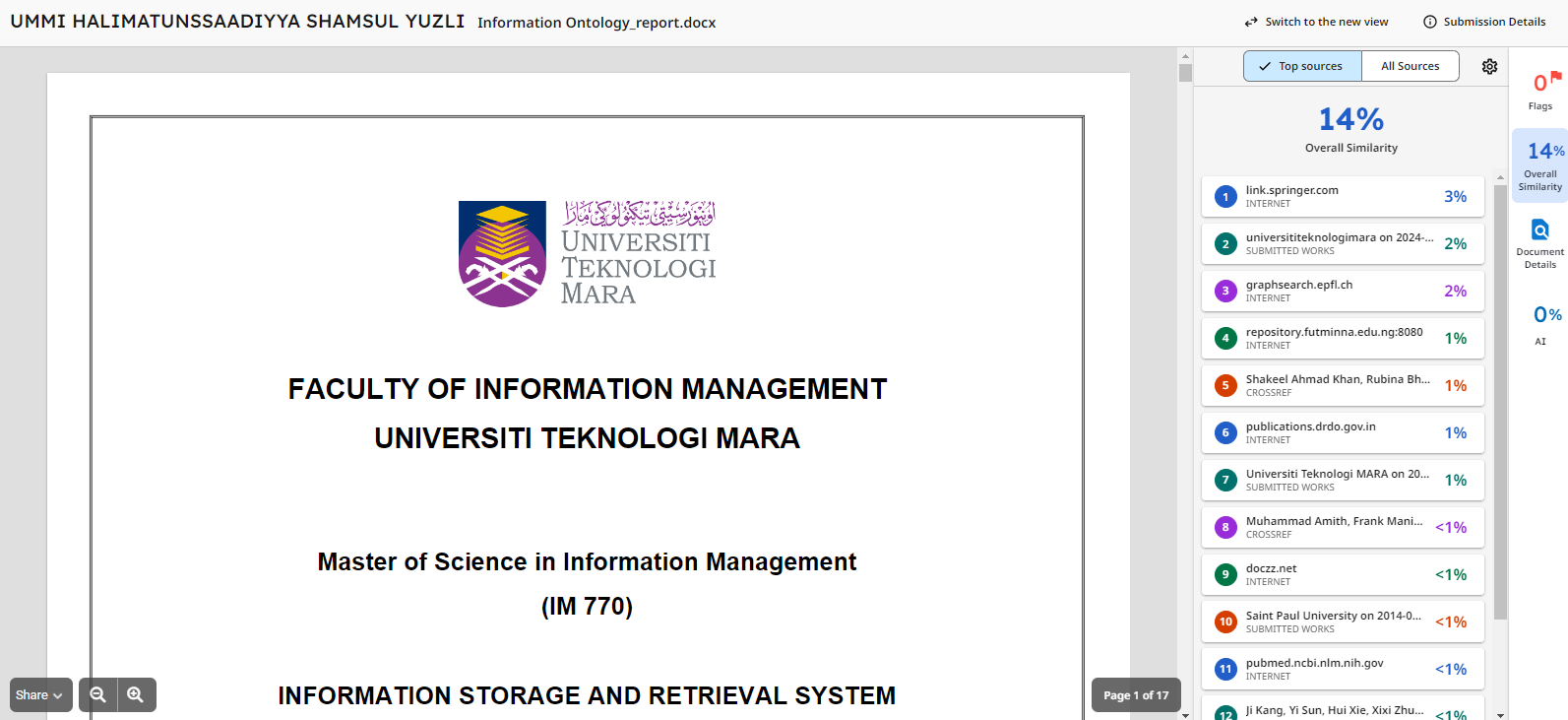
5. Click "Filters" on your top right side
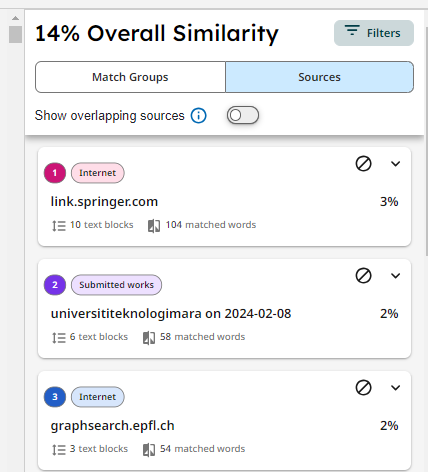
6. Choose the "Exclusion Criteria" then click "Apply Filters"
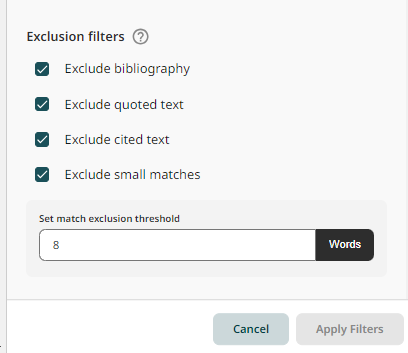
7. Your new similarity will be updated
101. What type of Category Publication is accepted in PRIMe?
For Indexed Publications, there are four categories listed:
- Scopus - Indexed Title
- Web of Science (WOS) - Indexed Title
- MyCite - Indexed Title / Journal
- ERA - Indexed Journal
- Journal
- Proceeding
- Research Book
- Chapter in Research Book
- Standard
- Chapter in Book
- Book
- Creative Work
- Policy Paper
- Cultural Work
- Case Study / Technical Report
- Newsletter
- Newspaper Article
- Monograph
- Electronic Media
- Module / Manual
- Magazine
- Exhibition
- Meeting Abstract
102. What types of publications will be accepted in the PRIMe - Publication Module?
Two types of publication in PRIMe :
- Indexed Publication
- Other Publication
103. What will I get once I complete the program?
Firstly, upon completing both sections of the program, you will know more about AI and become confident enough to converse about this technology which is considered the fuel that may drive the future.
Secondly, you will become a proud owner of the two digital badges - AI Aware and AI Appreciate. You may also like to share it with your friends and family on social media and in an offline mode too.
104. When will the library add the subscription ID?
This will be considered according to the library's financial status. We will make an announcement if there is any additional ID.
105. Where can I refer to the Verification Circular that is related to PRIMe?
- Go to https://library.uitm.edu.my/en/research-ptar/validation-prime
- You may click to download, save, or print.
106. Which Indexed Publication does NOT compulsory require URL titles for Publication?
- MyCite- Both URL Titles & Journals can be used as evidence to declare that the publication is an Indexed Publication
- ERA Listing - URL is not compulsory.
107. Who is eligible to access PRIMe?
Only for UiTM's academicians.
108. Who is PTAR Coordinator that I can refer for assistance?
1. Go to https://library.uitm.edu.my/en/research-ptar/validation-prime
2. Select your respective Coordinator in the PRIMe PTAR Coordinator UiTM Branch List.
109. Who is this program for? Who should/ can attend/ participate in it?
The program is for anyone who may be interested in getting acquainted with AI. It does not claim to skill/train or make anyone an AI expert, but to provide a basic understanding of AI and empowerment enough to communicate about it. The program is available in 4 languages: Bahasa Melayu, English, Mandarin and Tamil. The entire content is compatible with various talkback applications also to make it completely accessible for the visually impaired.
110. Who should apply for ISBN?
It is always the publisher of the book who should apply for the ISBN. For the purposes of ISBN, the publisher is the group, organization, company, or individual who is responsible for initiating the production of a publication. Normally, it is also the person or body who bears the cost and financial risk of making a product available. It is not normally the printer, but it can be the author of the book if the author has chosen to publish their book themselves.
In a number of countries, there is detailed legislation regarding publishing so contact your national ISBN agency at a good time for advice.
111. Whom to contact for any inquiries?
UiTM LIBRARY
- Head of PTAR-PRIMe Coordinator - Siti Rohayu Mohd Yusof (sitirohayu@uitm.edu.my) / 03-55443704
- PTAR-PRIMe Coordinator (Shah Alam Campus) - Nor Hafizah Md Hanafiah (norhafizah9101@uitm.edu.my) / 03-55443731
Research Data & Innovation Unit:
Head of Research Data & Innovation Unit - Associate Professor Ts. Dr. Saiful Izwan Suliman (saifulizwan@uitm.edu.my)
03-5544 2788 / 03-5544 2096
Technology & Information:
Head of ICT Unit - Khairunnisa Musa (nisamusa@uitm.edu.my)
03-5544 2781
112. Why i can't login to EzAccess?
In order to access to UiTM Subcribed Database (EzAccess)
113. Why was my publication- Returned for Corrections?
PTAR Coordinator returns the publication as it needs to be corrected by the researcher, and some require more evidence. For additional information, you can view the remarks given by PTAR coordinator in PRIMe.