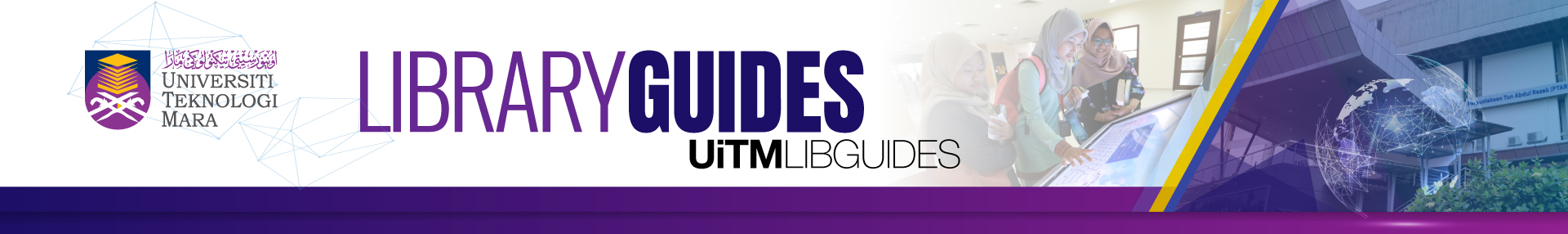FAQs
Not all FAQs displayed, search or browse for more.
What should I do if the similarity remain high after revising the writing?
If the similarity remain high after revising the writing, you (LECTURER) may apply the exclusion criteria below:
- Bibliography
- Quoted text
- Cited text
- Small matches (8 to 250 words)
1. Log into your Turnitin Originality

2. Click "Launch" to view your files / folders
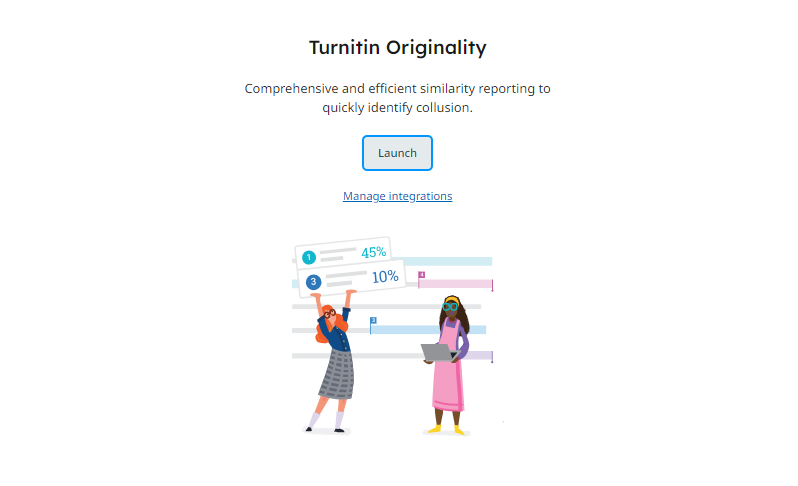
3. Then, choose your desired file / folder
4. On your top right side, click "Switch to the new view"
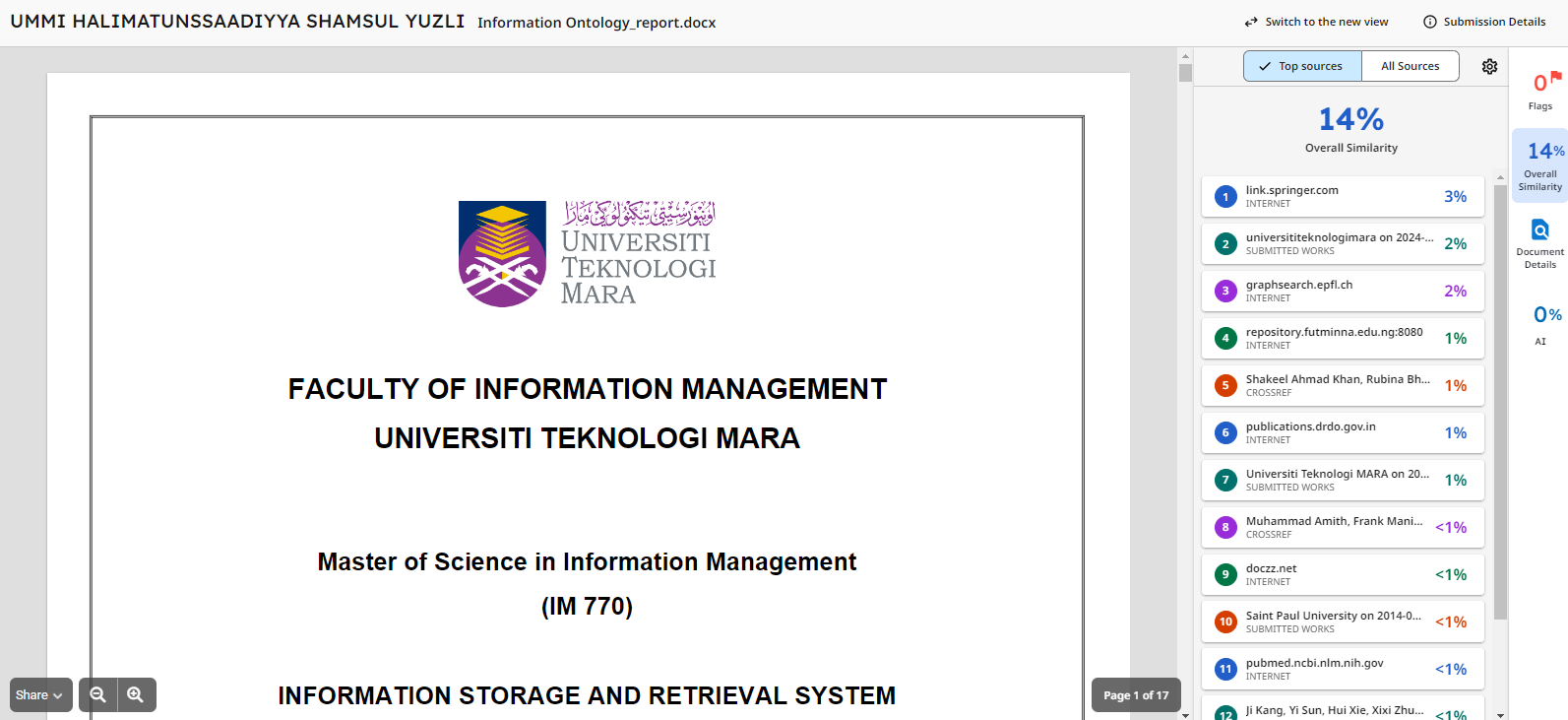
5. Click "Filters" on your top right side
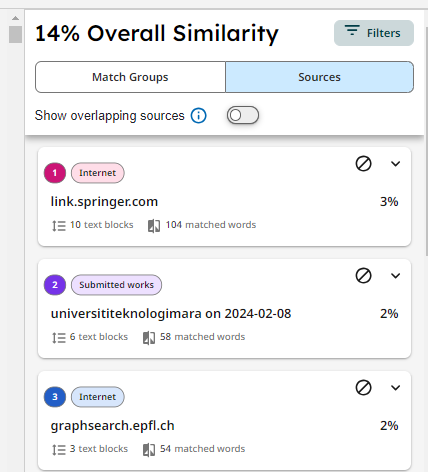
6. Choose the "Exclusion Criteria" then click "Apply Filters"
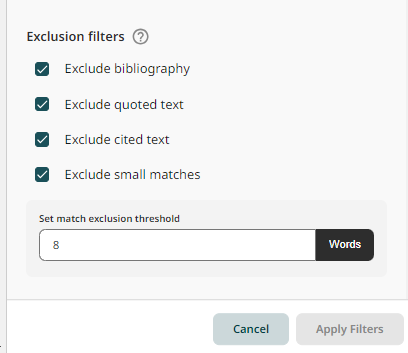
7. Your new similarity will be updated