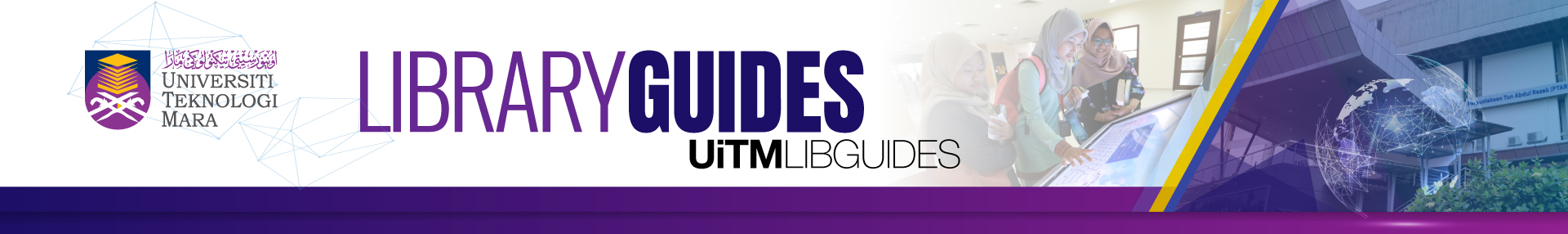FAQs
Not all FAQs displayed, search or browse for more.
How do you access online databases in the PTAR Library?
- Go to https://ptarapps.uitm.edu.my/login/
- Login to Google Account / iStudent Portal
- Click on "Online Database"
- Browse Online Database by Subject or Browse by Alphabetical Order [A to Z]
- Click on the preferred Online Database
- Then, start your searching