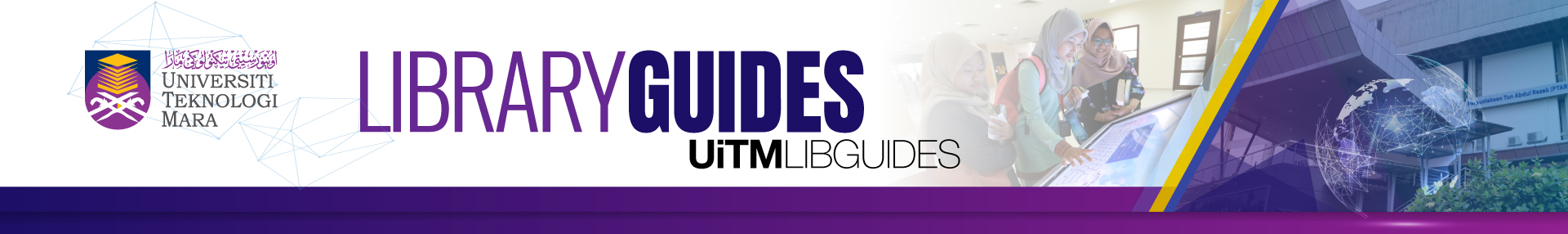UiTM Library Guides
Welcome to the Library Guides. The library's guides provide easy access to useful resources which compiled by our librarians. Click on your desired topic and subject to start your search.
- All Guides
Full collection of guides available
- Accountancy
- Administrative Science
- Agrotechnology & Plantation
- Architecture, Planning and Surveying
- Artificial Intelligence (AI)
- Applied Science
- Art & Design
- Bibliographic databases (WoS, Scopus, MyCite)
- Business
- Chemical Engineering
- Citing and Referencing
- Civil Engineering
- Collections (Books, Online Databases, Ebooks, ELib, Perlego, Theses, Exam Papers, UiTM IR)
- Communication & Media
- Computer Science
- Consultation (PhD Clinic)
- Dentistry
- Digital Archivist
- Digital Librarian
- Digital Literacy
- Education
- Eikon Datastream
- Electrical Engineering
- Facilities
- Film, Theatre & Animation
- Formatting (UiTM Thesis Format, LateX Thesis Format)
- Google Search
- Health Science
- Hotel Management
- Indexed Journal
- Information Management
- ISBN, ISSN, DOI
- Khazanah Melayu
- Law
- Library Space & Software (How-To)
- Library Virtual Tour
- Literacy Programme
- Local Content Hub
- Mathematics
- Mechanical Engineering
- Medicine
- Music
- Newspaper@UiTM
- PERMATA
- Open Science
- Orientation
- Paper Machine
- People with Disabilities (OKU)
- PERMATA
- Pharmacy
- Policy studies
- Portal for Research and Innovation Management (PRIMe)
- Predatory Journal
- Publisher's Guide
- Record and Archive
- Research Data Management
- Research Ethics
- Research Metrics
- Research Profile
- Research Resources
- Research Support@UiTM library
- Research Tools (SPSS, NVivo, ATLAS.ti, Mendeley, EndNote, Quillbot, Turnitin)
- Resource Description and Access (RDA)
- Resource Sharing Initiative
- Scopus & Web of Science Searching
- Searching (How-To)
- Services (How-To)
- Services (Borrow, Return, Renew, Fine Payment, External Membership, BDS, ILL, Science Direct Article Request)
- Speed Reading
- Sport Science
- Systematic Literature Review
- Writing and Publication Tools (SPSS, NVivo, ATLAS.ti, Mendeley, EndNote, Quillbot, Turnitin)
- Guide for New Student
Compilation of guides for new students.
- Citing and Referencing
- Collections (Books, Online Databases, Ebooks, ELib, Perlego, Theses, Exam Papers, UiTM IR)
- Facilities
- Khazanah Melayu
- Library Virtual Tour
- Literacy Programme
- Local Content Hub
- Newspaper@UiTM
- Orientation
- People with Disabilities (OKU)
- PERMATA
- Record and Archive
- Services (Borrow, Return, Renew, Fine Payment, External Membership, BDS, ILL, Science Direct Article Request)
- Speed Reading
- Writing Tools
Tools that can help you in writing.
- Artificial Intelligence (AI)
This guide provides information on Artificial Intelligence and examples of applications.
Keywords: AI, artificial intelligence, chatgpt, calm, snap, bing, ask ai, google maps, waze, alexa, google assistant, siri, ally financial, cleo, fyle, google recorder, otter, trint, fitnessai, woebot health, youper, faceapp, facetune, lensa, starryai - Collections (Books, Online Databases, Ebooks, ELib, Perlego, Theses, Exam Papers, UiTM IR)
List of library collection vary from digital to physical material.
Keywords: perlego, book,database,thesis,special collection,recommendation,eqps,exam paper,online databases,ebooks,e-books,IR,institutional repository, elib - Digital Archivist
This guide provides information on the digital archivist's role and required skills in the field.
Keywords: archive, skill, role, task, tools, chat with archivist, OFA, Online Finding Archive - Digital Librarian
This guide explains the purpose and skillset required for a digital librarian.
Keywords: skills, role, digital library - Digital Literacy
This guide provides information on digital literacy, such as computer skills and privacy issues on the internet.
Keywords: computer skill, ICt skill, privacy, security, safety, netiquette - Eikon Datastream
Eikon
Keywords: eikon - Facilities
Check our facilities in the library.
Keywords: computer lab, reading area, learning common, av room, booking, vr - Khazanah Melayu
This guide provides an introduction on the special collection established by UiTM Libraries.
Keywords: manuscript, cultural studies, Malay institution - Library Innovation
Subject matter experts , also called SMEs, are professionals who have advanced knowledge in a specific field.
Keywords: innovation, KIK - Library Virtual Tour
This guide provides collection of virtual tour for the whole network of UiTM libraries across Malaysia.
Keywords: tour, facilities, library, libraries, exhibition - Local Content Hub
This guide provides an introduction to the library's unique collection.
Keywords: local content, niche, digital collection
- Newspaper@UiTM
This guide provides an introduction to the unique collection established by UiTM Libraries.
Keywords: newspaper, article, UiTM, article indexing - Open Science
Keywords: citizen science, research data management,
- Paper Machine
This guide provides information on Paper Machine and complete guidance on utilizing the tool.
Keywords: writing, guidance, researcher - People with Disabilities (OKU)
This guide provides information on services and facilities provided by UiTM Libraries to support the teaching and learning of OKU users.
Keywords: OKU, services, facilities - Record and Archive
Repository of the permanently valuable records of an organization.
Keywords: record, archive, Jabatan Arkib Universiti, services, facilities, Online Finding Archive, OFA, virtual tour, virtual exhibition, chat with archivist, binding, consultation, reference, loan, gallery, Galeri Tun Abdul Razak - Research Data Management
This guide is intended to assist researchers with data management and provide access to data management tools and services.
Keywords: RDM, data policy, research data, sensitive data, classification, handling, sharing - Resource Description and Access (RDA)
This LibGuide consists of information on RDA. There are resources for both professional and paraprofessional catalogers, in addition to information that may be of interest to non-cataloging staff who are curious about RDA.
Keywords: RDA, policy - Resource Sharing Initiative
UiTM Library Resource Sharing
Keywords: resource sharing - Services (Borrow, Return, Renew, Fine Payment, External Membership, BDS, ILL, Science Direct Article Request)
Resources and activities are provided by libraries to address the information needs of users.
Keywords: Science Direct article request, article request, borrow, return, renewal, fine, lost book, payment, external membership, book delivery service, BDS, inter-library loan, ILL, interlibrary loan, e-games, egames - Speed Reading
A way of reading and understanding written texts faster than normal.
Keywords: speed reading
- Accountancy
Accountancy is a field of study and practice that focuses on managing financial information for businesses and organizations. It involves recording, analyzing, and interpreting financial transactions to provide accurate and useful financial information.
Keywords: resources, printed resources, electronic resources, books, e-books, online databases, open access resources, uitm thesis, IR, institutional repository - Administrative Science
Academic discipline that explores the principles and practices of effectively managing organizations and their operations.
Keywords: resources, printed resources, electronic resources, books, e-books, online databases, open access resources, uitm thesis, IR, institutional repository - Agrotechnology & Plantation
Agrotechnology is a branch of agriculture that combines technology and science to improve and enhance the efficiency of agricultural practices.
Keywords: resources, printed resources, electronic resources, books, e-books, online databases, open access resources, uitm thesis, IR, institutional repository - Applied Science
Subject that applies scientific principles and knowledge to practical, real-world problems and challenges.
Keywords: resources, printed resources, electronic resources, books, e-books, online databases, open access resources, uitm thesis, IR, institutional repository - Architecture, Planning and Surveying
Keywords: architecture, planning, surveying
- Art & Design
Creative field of study and practice that involves the creation of visual and aesthetic works
Keywords: resources, printed resources, electronic resources, books, e-books, online databases, open access resources, uitm thesis, IR, institutional repository - Business
Involves various functions such as marketing, finance, operations, and management, all aimed at achieving success and sustainability.
Keywords: resources, printed resources, electronic resources, books, e-books, online databases, open access resources, uitm thesis, IR, institutional repository - Chemical Engineering
Engineering that uses chemistry, physics, mathematics, biology and economics to use and transform energy and materials.
Keywords: resources, printed resources, electronic resources, books, e-books, online databases, open access resources, uitm thesis, IR, institutional repository - Civil Engineering
Engineering that deals with the design, construction, and maintenance of infrastructure and structures essential for society.
Keywords: resources, printed resources, electronic resources, books, e-books, online databases, open access resources, uitm thesis, IR, institutional repository - Communication & Media
Field of study that examines the content, background, and impacts of diverse media
Keywords: resources, printed resources, electronic resources, books, e-books, online databases, open access resources, uitm thesis, IR, institutional repository - Computer Science
The study of computing, information, and automation
Keywords: resources, printed resources, electronic resources, books, e-books, online databases, open access resources, uitm thesis, IR, institutional repository - Dentistry
Branch of healthcare that focuses on the diagnosis, prevention, and treatment of issues related to the oral cavity, including teeth, gums, and the surrounding structures
Keywords: resources, printed resources, electronic resources, books, e-books, online databases, open access resources, uitm thesis, IR, institutional repository - Education
Keywords: resources, printed resources, electronic resources, books, e-books, online databases, open access resources, uitm thesis, IR, institutional repository
- Electrical Engineering
Branch of engineering that deals with the study, design, and application of electrical systems and devices.
Keywords: resources, printed resources, electronic resources, books, e-books, online databases, open access resources, uitm thesis, IR, institutional repository - Film, Theatre & Animation
Emphasize collaboration, creativity, and technical skills to produce captivating and impactful visual experiences.
Keywords: resources, printed resources, electronic resources, books, e-books, online databases, open access resources, uitm thesis, IR, institutional repository - Health Science
Keywords: resources, printed resources, electronic resources, books, e-books, online databases, open access resources, uitm thesis, IR, institutional repository
- Hotel Management
Covers various aspects of the hospitality industry, such as customer service, guest satisfaction, operations, and financial management.
Keywords: hospitality, resources, printed resources, electronic resources, books, e-books, online databases, open access resources, uitm thesis, IR, institutional repository - Information Management
Ensures that data and information are available when needed, accurate, secure, and aligned with the one's need.
Keywords: resources, printed resources, electronic resources, books, e-books, online databases, open access resources, uitm thesis, IR, institutional repository - Law
Keywords: resources, printed resources, electronic resources, books, e-books, online databases, open access resources, uitm thesis, IR, institutional repository
- Mathematics
Keywords: resources, printed resources, electronic resources, books, e-books, online databases, open access resources, uitm thesis, IR, institutional repository
- Mechanical Engineering
Branch of engineering that deals with the design, analysis, manufacturing, and maintenance of mechanical systems and devices
Keywords: resources, printed resources, electronic resources, books, e-books, online databases, open access resources, uitm thesis, IR, institutional repository - Medicine
Branch of science and healthcare that is concerned with the study, diagnosis, treatment, and prevention of illnesses and diseases in humans.
Keywords: resources, printed resources, electronic resources, books, e-books, online databases, open access resources, uitm thesis, IR, institutional repository - Music
Form of art and expression that involves creating and organizing sounds in a meaningful and harmonious way
Keywords: resources, printed resources, electronic resources, books, e-books, online databases, open access resources, uitm thesis, IR, institutional repository - Pharmacy
Encompasses various aspects, including the preparation, dispensing, and proper use of drugs to promote health and well-being.
Keywords: resources, printed resources, electronic resources, books, e-books, online databases, open access resources, uitm thesis, IR, institutional repository - Policy studies
Academic discipline that examines how policies are formulated, implemented, and evaluated in various contexts, including government, organizations, and communities
Keywords: resources, printed resources, electronic resources, books, e-books, online databases, open access resources, uitm thesis, IR, institutional repository - Sport Science
Multidisciplinary field that explores the scientific principles behind sports and physical activity.
Keywords: resources, printed resources, electronic resources, books, e-books, online databases, open access resources, uitm thesis, IR, institutional repository
- Bibliographic databases (WoS, Scopus, MyCite)
A database that contains descriptive records of books, periodical articles, conference proceedings, and audio-visual collections.
Keywords: Online database, Web of Science, Wos, Scopus, MyCite - Formatting (UiTM Thesis Format, LateX Thesis Format)
A set of standards for academic writing that dictate how a paper should look including typeface settings, margins, headers and footers, cover pages and page headings and citations.
Keywords: UiTM thesis formatting, LateX - Google Search
This guide provides in-depth steps to perform advanced Google Search.
Keywords: advanced Google search, search operators - Portal for Research and Innovation Management (PRIMe)
Portal for Research and Innovation Management
Keywords: prime, faq - Predatory Journal
This Library Guide will help you identify the Predatory journals and Publishers and related information
Keywords: predatory journal, evaluating, predatory publishing, predatory - Research Ethics
The ethics of the planning, conduct, and reporting of research.
Keywords: publication ethics, authorship, contributors, misconduct - Research Metrics
Quantitative measurements designed to evaluate research outputs and their impacts.
Keywords: journal metrics, article metrics, author metrics, institution metrics
- Research Profile
A summary of an individual's academic and research accomplishments, expertise, and interests.
Keywords: WoS Researcher ID, Scopus ID, Google Scholar, ORCID, ResearchGate, UiTM Expert, Academia.edu, LinkedIn - Research Resources
A wide variety of facilities used to support results from research activities.
Keywords: printed resources, e-books, online databases, DOAJ, open access resources, MyTO, UiTM IR - Research Support@UiTM library
A range of services aimed at supporting researchers and the institution's research strategies.
Keywords: PhDClinic@PTAR, consultation - Research Tools (SPSS, NVivo, ATLAS.ti, Mendeley, EndNote, Quillbot, Turnitin)
Any instrument or method used to collect, analyze, and interpret data in a systematic way to generate new knowledge.
Keywords: data analysis, reference management, writing, plagiarism checker, SPSS, NVivo, ATLAS.ti, Mendeley, EndNote, Quillbot, Turnitin , Turnitin Originality - Scopus & Web of Science Searching
This guide provides steps to perform advanced searching for Scopus and Web of Science.
Keywords: Scopus, Web of Science, advanced search, searching - Systematic Literature Review
This guide will define a systematic literature review and describe the writing process.
Keywords: literature review, reviewing, PICO, SLR, problem statement, research question,
- Citing and Referencing
Acknowledging your research sources clearly and correctly is an important part of academic integrity and communication. Acknowledgement may be in the form of in text citations, footnotes, endnotes and/or a bibliography.
Keywords: citing, referencing, citation, plagiarism, harvard, apa, mla - Consultation (PhD Clinic)
PTAR provides consultation through PhD Clinic@PTAR. It is an informal consultation service that focuses on postgraduate students and researchers at UiTM in helping and supporting them to launch their research process.
Keywords: phd clinic, research support, phd research consultation,
- Literacy Programme
Literacy programme assist students with searching or writing skills in accordance with established academic standards.
Keywords: KKM, Information literacy, Literacy skill class, literacy programme, literacy skill, - Orientation
It is a library user education programme conducted via online or face-to-face to new UiTM Students.
Keywords: orientation, library orientation, library skill
- Indexed Journal
A reliable sources of high-quality research.
Keywords: Scopus, MyCite, Malaysian journal, UiTM journal, worldwide journal - ISBN, ISSN, DOI
How to apply ISBN, ISSN, and DOI in UiTM for publication.
Keywords: isbn, issn, doi - Predatory Journal
This Library Guide will help you identify the Predatory journals and Publishers and related information
Keywords: predatory journal, evaluating, predatory publishing, predatory
- Publication Ethics
Ethical standards for publication exist to ensure high-quality scientific publications, public trust in scientific findings, and that people receive credit for their ideas.
Keywords: publication ethics, authorship, contributors, misconduct - Publisher's Guide
A guide for choosing journal and open access.
Keywords: choose a journal, open access journal - Writing and Publication Tools (SPSS, NVivo, ATLAS.ti, Mendeley, EndNote, Quillbot, Turnitin)
Tools that help you in writing.
Keywords: data analysis, reference management, writing, plagiarism checker, SPSS, NVivo, ATLAS.ti, Mendeley, EndNote, Grammarly, Quillbot, Turnitin, Turnitin Originality
- Library Space & Software (How-To)
A guide on steps to reserved library spaces and UiTM software.
Keywords: reservation library space, booking library space, BSU, university booking system, software, SPSS, NVivo, - PERMATA
PERMATA
Keywords: permata, permata search, search, opac, login opac, login, search, searching, book, item category, item status, reservation, renewal, renew
- Searching (How-To)
A step-by-step guide on searching for resources at the library.
Keywords: book, e-book, online database, UiTM thesis, EQPS, exam paper, UiTM IR, OPAC - Services (How-To)
Resources and activities provided by libraries to address information needs of users.
Keywords: borrow, return, renewal, book delivery service, BDS, inter-library loan, ILL, payment, fines, lost book, external membership, membership, OPAC, Mobile App@UiTM Library
Quick Links
Top Views Guides in Last 30 Days